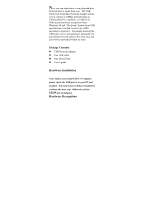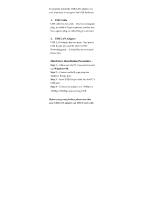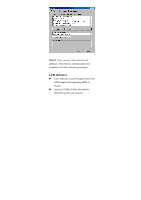TRENDnet TU-ET10 Manual - Page 9
Step 9, Start, Settings, Control Panel, Step 10, Configuration
 |
View all TRENDnet TU-ET10 manuals
Add to My Manuals
Save this manual to your list of manuals |
Page 9 highlights
your computer. Click "No" to continue. Step 9: Once you are back at the desktop, click on the "Start" button. Then click on "Settings," then "Control Panel." Step 10: Double-click the Network icon. Then select "Configuration" tab. Make sure the network components are installed.
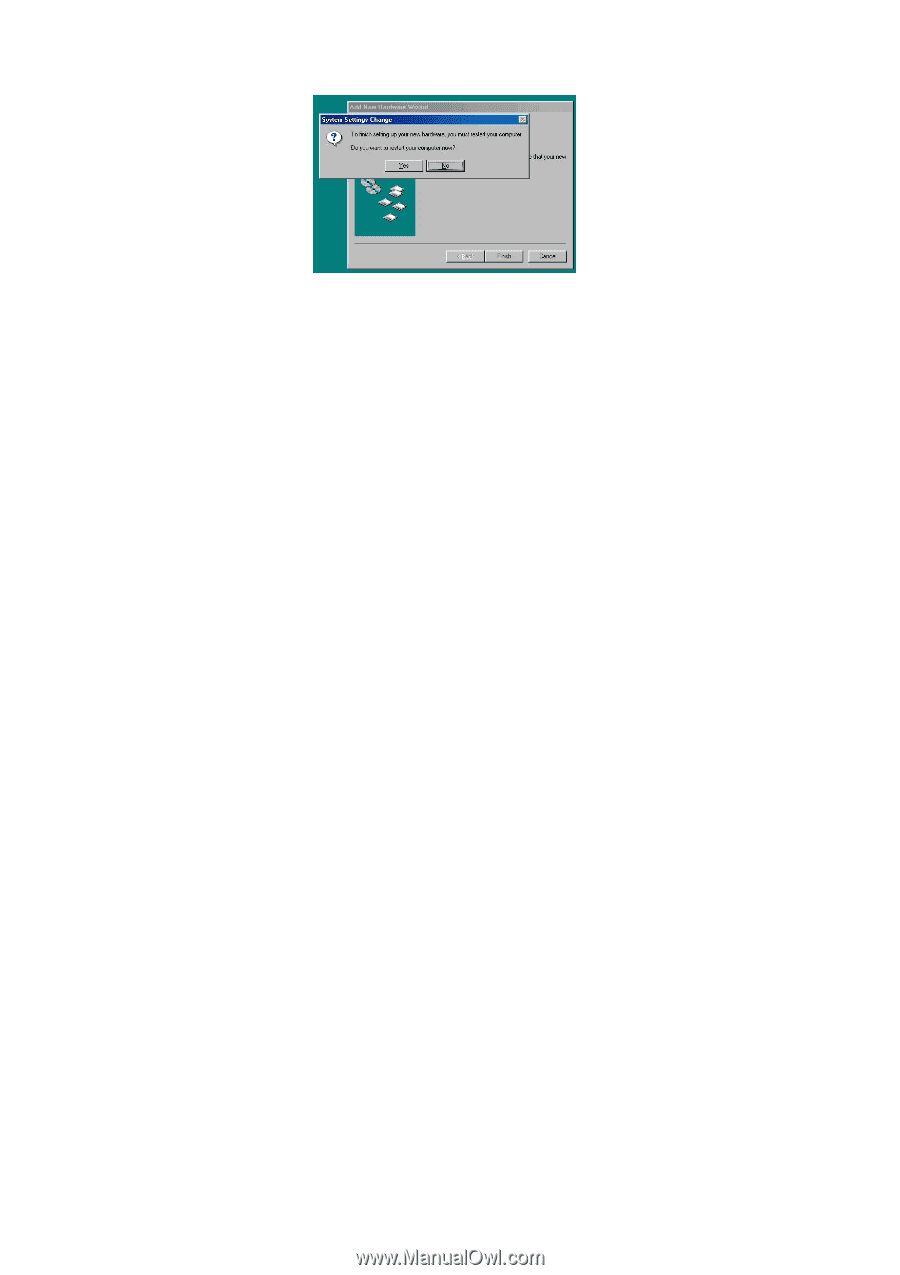
your computer. Click “
No
” to continue.
Step 9
: Once you are back at the desktop, click
on the “
Start
” button. Then click on ”
Settings
,”
then “
Control Panel
.”
Step 10
: Double-click the Network icon. Then
select “
Configuration
” tab.
Make sure the
network components are installed.