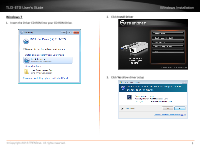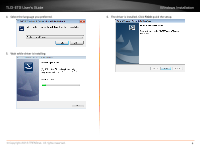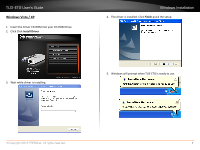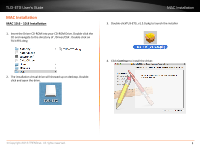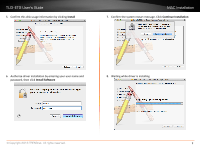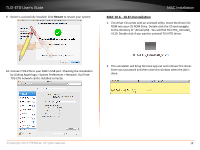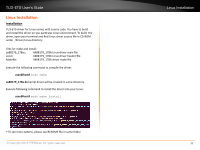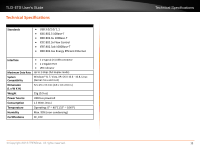TRENDnet TU3-ETG User's Guide - Page 11
MAC Installation, Install Soſtware, Con°nue Installa°on
 |
View all TRENDnet TU3-ETG manuals
Add to My Manuals
Save this manual to your list of manuals |
Page 11 highlights
TU3 - ETG User's Guide 5. Confirm this disk usage information by clicking Install MAC Installation 7. Confirm the system restart message. Click Continue Installation 6. Authorize driver installation by entering your user name and password, then click Install Software 8. Waiting while driver is installing © Copyright 2013 TRENDnet. All rights reserved. 9
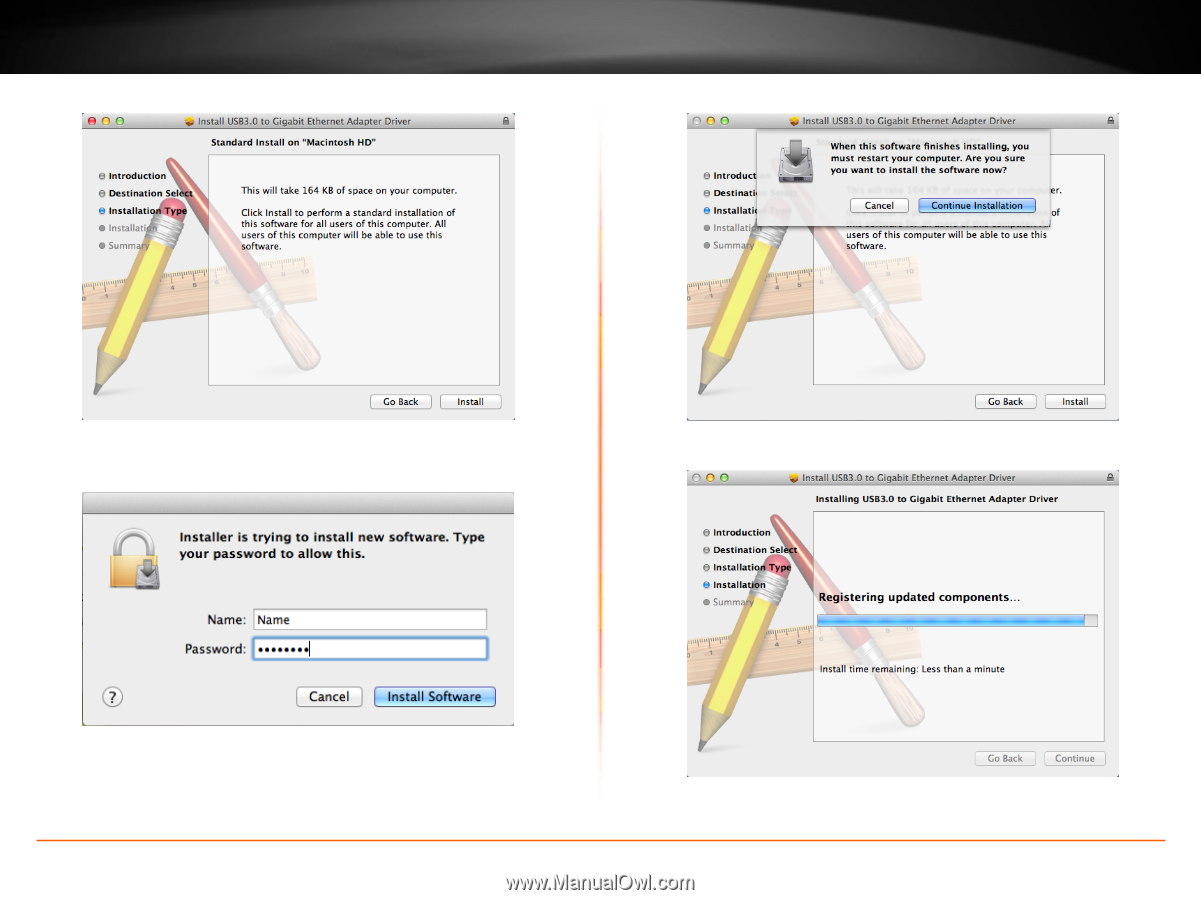
TU3 - ETG User’s Guide
MAC Installation
© Copyright 2013 TRENDnet. All rights reserved.
9
5�
Confirm this disk usage informa°on by clicking
Install
6�
Authorize driver installa°on by entering your user name and
password, then click
Install Soſtware
7�
Confirm the system restart message. Click
Con°nue Installa°on
8�
Wai°ng while driver is installing