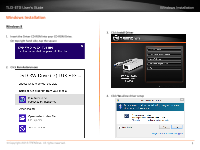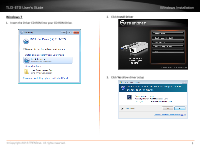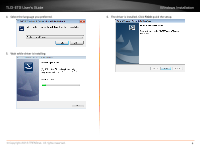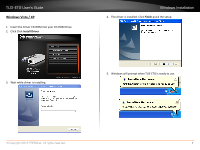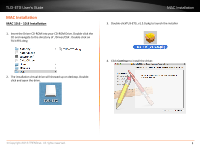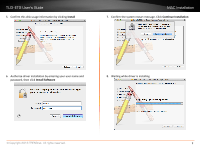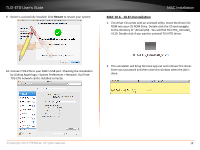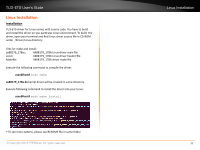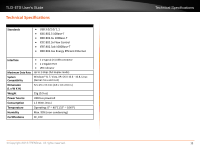TRENDnet TU3-ETG User's Guide - Page 9
Windows Vista / XP
 |
View all TRENDnet TU3-ETG manuals
Add to My Manuals
Save this manual to your list of manuals |
Page 9 highlights
TU3 - ETG User's Guide Windows Vista / XP 1. Insert the Driver CD-ROM into your CD-ROM Drive. 2. Click Click Install Driver Windows Installation 4. The driver is installed. Click Finish quick the setup. 3. Wait while driver is installing 5. Windows will prompt when TU3-ETG is ready to use. © Copyright 2013 TRENDnet. All rights reserved. 7
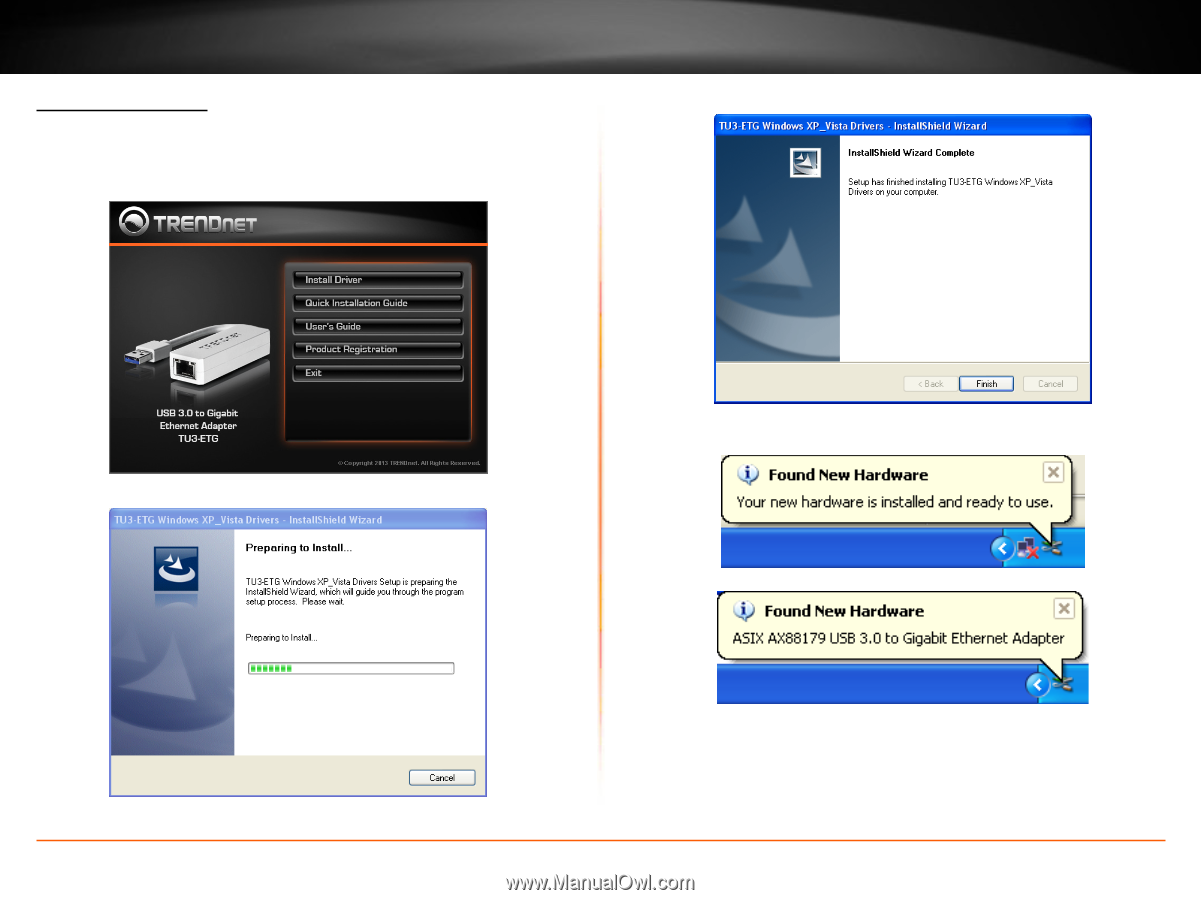
TU3 - ETG User’s Guide
Windows Installation
© Copyright 2013 TRENDnet. All rights reserved.
7
Windows Vista / XP
1�
Insert the Driver CD-ROM into your CD-ROM Drive.
2� Click Click
Install Driver
3�
Wait while driver is installing
4�
The driver is installed. Click
Finish
quick the setup.
5�
Windows will prompt when TU3-ETG is ready to use.