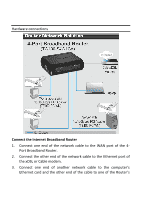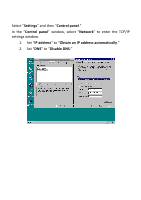TRENDnet TW-100 User Guide - Page 19
Obtain DNS Server Address Automatically - ip address
 |
View all TRENDnet TW-100 manuals
Add to My Manuals
Save this manual to your list of manuals |
Page 19 highlights
PC NETWORK TCP/IP SETTING The network TCP/IP settings differ based on the computer's operating system (Windows 7/Vista/XP/2000/NT/ME/98SE) and are as follows. Windows 7/ Vista 1. Go to Control Panel and select Network and Share Center 2. Click on View Status and click Properties. 3. Click on Internet Protocol Version 4 (TCP/IPv4) and select Properties. 4. Select Obtain an IP Address Automatically. 5. Select Obtain DNS Server Address Automatically. 11

11
PC NETWORK TCP/IP SETTING
The network TCP/IP settings differ based on the computer’s ope
rating
system (Windows 7/Vista/XP/2000/NT/ME/98SE) and are as follows.
Windows 7/ Vista
1.
Go to
Control Panel
and select
Network and Share Center
2.
Click on
View Status
and click
Properties
.
3.
Click on
Internet Protocol Version 4 (TCP/IPv4)
and select
Properties
.
4.
Select
Obtain an IP Address Automatically
.
5.
Select
Obtain DNS Server Address Automatically
.