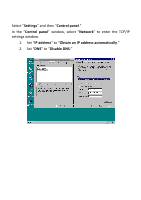TRENDnet TW-100 User Guide - Page 22
Network neighborhood, Obtain an IP address automatically, IP Address, DNS configuration, Disable DNS
 |
View all TRENDnet TW-100 manuals
Add to My Manuals
Save this manual to your list of manuals |
Page 22 highlights
Windows 95/98/ME 1. Right click on the "Network neighborhood" icon and select properties. 2. Select the TCP/IP for your Ethernet adapter and then click properties. 3. Select "Obtain an IP address automatically" in the "IP Address" tab. 4. Click on the DNS configuration tab and select "Disable DNS". 14

14
Windows 95/98/ME
1.
Right c
lick on the “
Network neighborhood
” icon
and select
properties.
2.
Select the TCP/IP for your Ethernet adapter and then click properties.
3.
Select “
Obtain an IP address automatically
”
in
the “
IP Address
”
tab.
4.
Click on the
DNS configuration
tab and s
elect “
Disable DNS
”
.