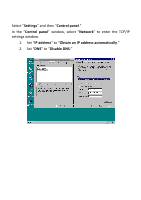TRENDnet TW-100 User Guide - Page 25
Two setup options appear: Quick Setup or Advanced Setup. It is
 |
View all TRENDnet TW-100 manuals
Add to My Manuals
Save this manual to your list of manuals |
Page 25 highlights
4. Two setup options appear: Quick Setup or Advanced Setup. It is recommended that you use Quick Setup if you are a beginner. It will lead you through the configuration step-by-step. Quick Setup On the main webpage, select "Quick Setup" to specify the Time Zone and the WAN connection type. 1-1 Time Zone Select the appropriate time zone so your system clock can synchronize itself through the SNTP Server.

4.
Two setup options appear: Quick Setup or Advanced Setup. It is
recommended that you use Quick Setup if you are a beginner. It
will lead you through the configuration step-by-step.
Quick Setup
On the main webpage, select “Quick Setup” to specify the Time Zone and
the WAN connection type.
1-1 Time Zone
Select the appropriate time zone so your system clock can synchronize
itself through the SNTP Server.