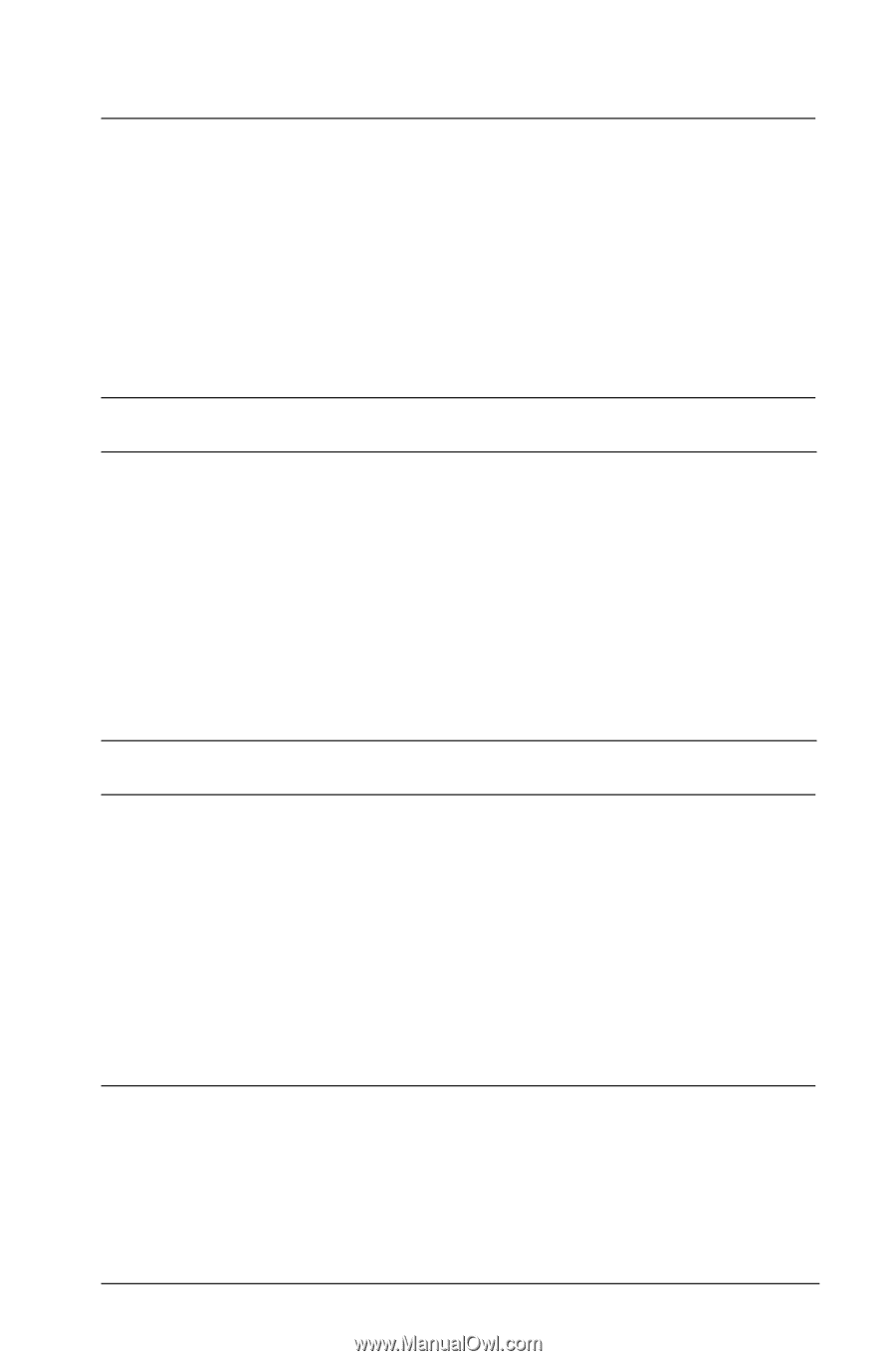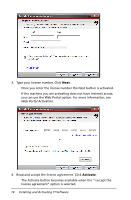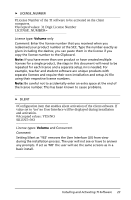Texas Instruments TINSPIRE Software Installation Guidebook - Page 25
Allow_auto_sw_update=no, Point_to_license_server=no
 |
View all Texas Instruments TINSPIRE manuals
Add to My Manuals
Save this manual to your list of manuals |
Page 25 highlights
ALLOW_AUTO_SW_UPDATE [AdminPreferences] #Configuration item that permits automatic updates to the TI software on the client computers. If the value is set to yes, then the client computer(s) will be notified of available software update. #Accepted values: YES/NO ALLOW_AUTO_SW_UPDATE=NO License types: Volume and Concurrent Comment: User must have access to Internet and Port 80 to receive notice. POINT_TO_LICENSE_SERVER #Configuration item needed for deploying software using Apple Remote Desktop and more specifically is a required parameter for Concurrent client installations. #Accepted values: YES/NO. POINT_TO_LICENSE_SERVER=NO License type: Mac® Concurrent only (not needed for PC) Comment: The Point_To_License_Server must be set to 'YES' before deployment. LICENSE_SERVER_1 #Configuration item that points the client software application to the specified primary license server for license checkout. #Accepted values: IP address or hostname. LICENSE_SERVER_1 License type: Concurrent only Comment: It is recommended that you enter the hostname here with License_Server_1 and use the IP address for License_Server_2. If you have an additional server you can use License_Server_3. Installing and Activating TI Software 21