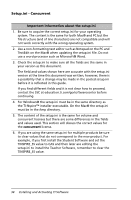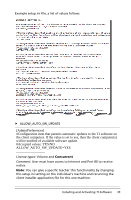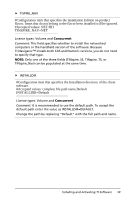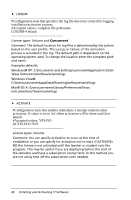Texas Instruments TINSPIRE Software Installation Guidebook - Page 39
ALLOW_AUTO_SW_UPDATE=YES, Configuration item that permits automatic updates to the TI software
 |
View all Texas Instruments TINSPIRE manuals
Add to My Manuals
Save this manual to your list of manuals |
Page 39 highlights
Example setup.ini file, a list of values follows. ALLOW_AUTO_SW_UPDATE [AdminPreferences] #Configuration item that permits automatic updates to the TI software on the client computers. If the value is set to yes, then the client computer(s) will be notified of available software update. #Accepted values: YES/NO ALLOW_AUTO_SW_UPDATE=YES License types: Volume and Concurrent Comment: User must have access to Internet and Port 80 to receive notice. Note: You can give a specific teacher this functionality by changing this setup.ini setting on the individual's machine and rerunning the client installer application file for this one machine. Installing and Activating TI Software 35
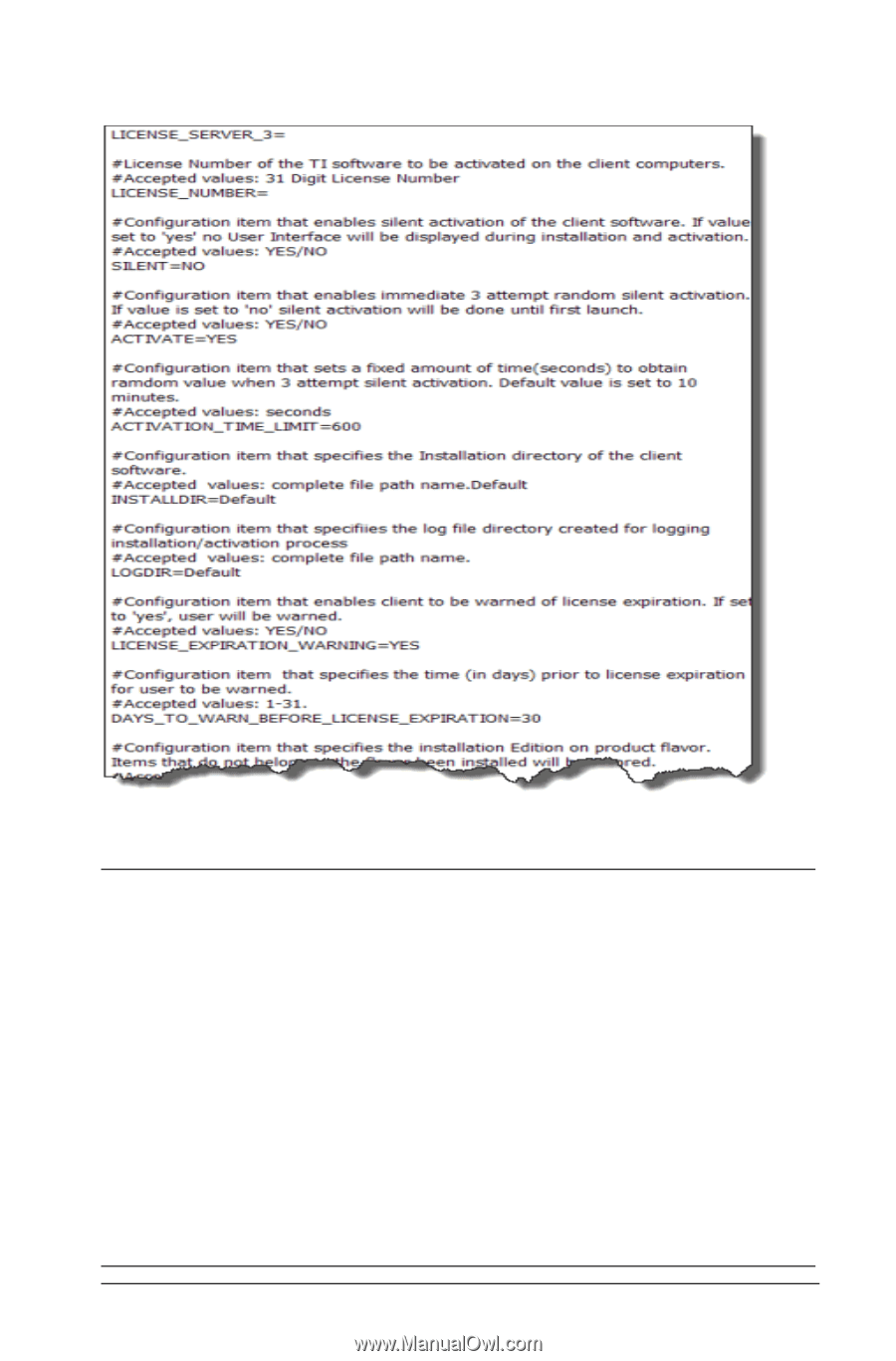
Installing and Activating TI Software
35
Example setup.ini file, a list of values follows.
ALLOW_AUTO_SW_UPDATE
[AdminPreferences]
#Configuration item that permits automatic updates to the TI software on
the client computers. If the value is set to yes, then the client computer(s)
will be notified of available software update.
#Accepted values: YES/NO
ALLOW_AUTO_SW_UPDATE=YES
----------------------------
License types
: Volume and
Concurrent
Comment
: User must have access to Internet and Port 80 to receive
notice.
Note
: You can give a specific teacher this functionality by changing
this setup.ini setting on the individual's machine and rerunning the
client installer application file for this one machine.