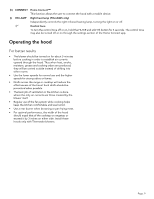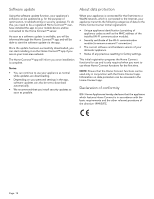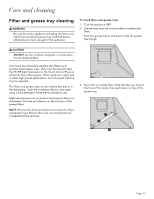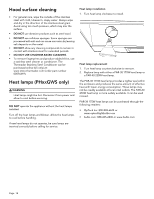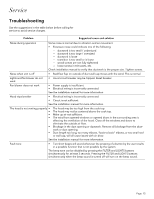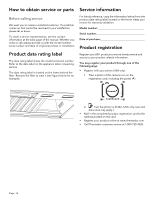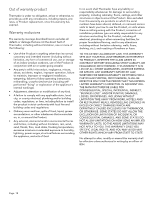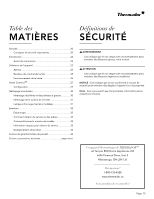Thermador HPCN36WS Instructions for Use - Page 16
Hood surface cleaning, Heat lamps PHxxGWS only
 |
View all Thermador HPCN36WS manuals
Add to My Manuals
Save this manual to your list of manuals |
Page 16 highlights
Hood surface cleaning • For general care, wipe the outside of the stainless steel with mild, lukewarm, soapy water. Always wipe and dry in the direction of the stainless steel grain. Avoid using too much pressure, which may mar the surface. • DO NOT use abrasive products such as steel wool. • DO NOT use cellulose sponges. Some sponges are processed with salt and can cause corrosion by leaving salt deposits on the metal. • DO NOT allow any cleaning compounds to remain in contact with stainless steel for extended periods. • DO NOT USE CHLORINE-BASED CLEANERS. • To remove fingerprints and produce added shine, use a stainless steel cleaner or conditioner. The Thermador Stainless Steel Conditioner can be purchased online (US only) at: www.store.thermador.com (order part number 00576697). Heat lamps (PHxxGWS only) 9 WARNING Heat lamps might be hot. Disconnect from power and allow to cool before servicing. DO NOT operate the appliance without the heat lamps installed. Turn off the heat lamps and blower. Allow the heat lamps to cool before handling. If new heat lamps do not operate, be sure lamps are inserted correctly before calling for service. Heat lamp installation 1. Turn heat lamp clockwise to install. Heat lamp replacement 1. Turn heat lamp counterclockwise to remove. 2. Replace lamp with either a PAR-38 175W heat lamp or a PAR-40 250W heat lamp. The PAR-38 175W heat lamp provides a tighter seal within the enclosure and produces the same amount of effective heat with lower energy consumption. These lamps may not be readily available at local retail outlets. The PAR-40 250W heat lamp is more widely available. It can be used instead. PAR-38 175W heat lamps can be purchased through the following retailers: • OpTech Inc: 800-848-6624 or www.optechlightbulbs.com • bulbs.com: 888-455-2800 or www.bulbs.com Page. 14