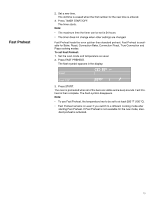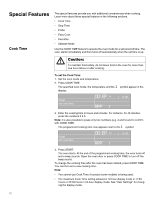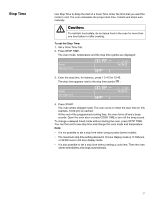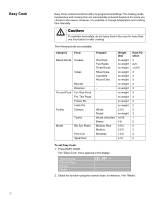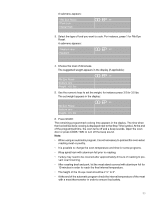Thermador MED271JS User Manual - Page 21
Stop Time
 |
View all Thermador MED271JS manuals
Add to My Manuals
Save this manual to your list of manuals |
Page 21 highlights
Stop Time Use Stop Time to delay the start of a Cook Time. Enter the time that you want the mode to end. The oven calculates the proper start time. It starts and stops automatically. m Caution: To maintain food safety, do not leave food in the oven for more than one hour before or after cooking. To set the Stop Time: 1. Set a Cook Time first. 2. Press STOP TIME. The oven mode, temperature and the stop time symbol are displayed: Roast Set stop time QQ: EP am RPP° r 1 P: RT WQW: QT 3. Enter the stop time, for instance, press 1 2 4 5 for 12:45. The stop time appears next to the stop time symbol W : Roast Set stop time QQ: EP am RPP° r 1 P: RT WQW: QT 4. Press START. The oven enters delayed mode. The oven turns on when the start time (in this example, 12:00 pm) is reached. At the end of the programmed cooking time, the oven turns off and a beep sounds. Open the oven door or press COOK TIME to turn off the beep sound. To change a delayed timed mode without starting the oven, press STOP TIME. You can then set a new stop time and change the oven mode and temperature. Note: • It is not possible to set a stop time when using a probe (some models). • The maximum stop time setting allowed in 12-hour display mode is 11:59hours, or 23:59 hours in 24-hour display mode. • It is also possible to set a stop time without setting a cook time. Then the oven starts immediately and stops automatically. 21