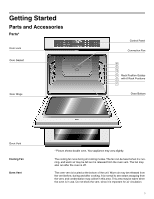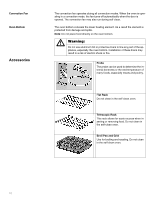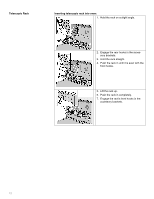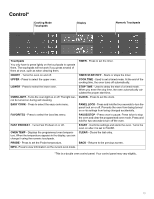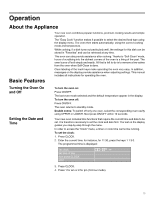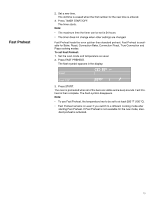Thermador MED272JS User Manual - Page 14
Before Using the, Oven for the, First Time - installation manual
 |
View all Thermador MED272JS manuals
Add to My Manuals
Save this manual to your list of manuals |
Page 14 highlights
Display Symbols á Cooking Mode Symbol - Shows the cooking elements that are active for the mode that is selected. The symbol will also display a fan if the convection fan is utilized in the selected mode. ã Fast Preheat Symbol - Is displayed when Fast Preheat is active. 2 å Door Locking Indicator - Symbol is displayed during and after the self-clean mode when the door is locked. DO NOT attempt to open the door while the lock symbol is present. Probe Symbol - Appears when a probe is detected. ? ! Cook Time Symbol - Used in conjunction with Cook Time mode. Shows the amount of time that the oven mode will run before turning off automatically. Stop Time Symbol - Used when delaying the start of a timed oven mode. Shows the time of day that the oven mode will automatically end. Preheat Monitor - Shows the progress of the preheat process. When all of the five bars are lit, preheat is complete. Some modes start with all bars lit. Before Using the Oven for the First Time • Oven must be properly installed by a qualified technician before use. • Remove all packing materials from inside and outside the oven. • While cool, wipe with a clean, damp cloth and dry. • There may be a slight odor during first uses; this is normal and will disappear. • Optimum cooking results depend on proper cookware being used. • Read and understand all safety precautions and Use and Care Manual informa- tion prior to operating. 14