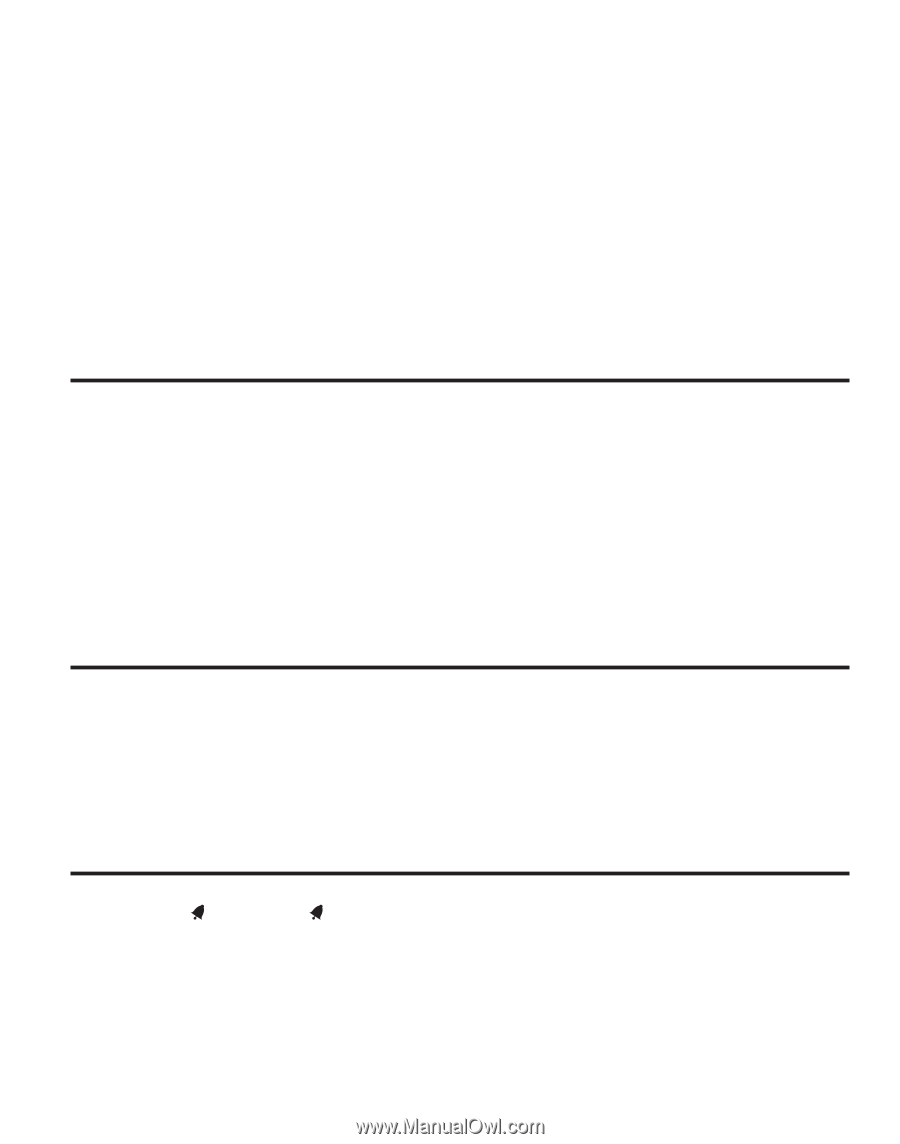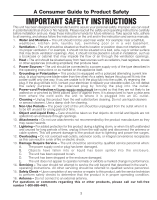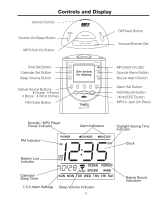Timex T307S User Guide - Page 7
Alarm operation, Listen/Sleep to Nature Sounds, Setting the Alarm Times
 |
UPC - 758859205007
View all Timex T307S manuals
Add to My Manuals
Save this manual to your list of manuals |
Page 7 highlights
Setting the Calendar 1. Press and hold the Calendar Set Button until the display begins flashing. 2. Press the FWD/Month Button to set the month. 3. Press the REV/Date Button to set the date. 4. Press the 7•5•2/DST Button to set the day of the week. 5. Press the Calendar Set Button again to return the display to normal mode. You can also allow the display to flash for approximately 8 seconds to return to normal mode. Daylight-Saving Time Adjustment Depending your living area to turn on or off the daylight saving time adjustment feature. 1. Press and hold the Time Set Button until the display begins flashing. 2. Pressing the 7•5•2/DST Button will toggle the DST (daylight saving time) adjustment feature on or off. The DST indicator will appear on the right side of display means daylight saving time adjustment feature is on. Listen/Sleep to Nature Sounds 1. Press the Sounds On/Sleep Button once to turn on the sound. 2. Press the Sounds On/Sleep Button again to change to sleep mode so you can fall asleep to nature sounds. Remaining sleep time will show on the display. 3. You can adjust sleep timer from 90, 60, 30 or 15 minutes by pressing the button again. Pressing the button again when sleep to is at 15 minutes will turn off the nature sounds. 4. Press any of the four Nature Sounds Buttons (Ocean, Brook, Forest and Wind Chime). The chosen nature sound's indicator will flash on the lower right side of the display. 5. Adjust the Volume Control as desired. 6. To avoid affecting the alarm sound level, you can adjust the sleep volume by pressing the Sleep Volume Button as desired. The Sleep Volume icon will change to show volume selects. 7. To stop listening at anytime, press the Off/Reset Button to turn off the sound. Alarm operation This clock features two alarms that can be set and used independently. You can set both alarms to wake two people at different times, set alarm as a back-up to the other in case you shut off the first alarm and go back to sleep, or use one alarm for weekdays and the other for weekend wake up times. Note: This clock also features "Sure Alarm" so that in the event a power failure occurs or the AC adapter is accidentally disconnected, if you have installed a CR2032 battery, the unit will change to Buzzer alarm to wake you up. Setting the Alarm Time(s) 1. Press the Alarm Set Button until the display shows the Alarm Indicator for the alarm to be set: Sounds or Buzzer. The wake time for that alarm will flash. 2. Press the FWD/Month or REV/Date Button to adjust the time you want to wake up. Remember to set the correct AM or PM time. The PM Indicator is located on the upper left side of the time digits (there is no AM indicator). 3. Press the 7•5•2/DST Button to choose whether the alarm will come on everyday, weekdays or weekend only. 4. Press the Alarm Set Button twice to return the display to normal mode. You can also allow the display to flash for approximately 8 seconds to return to normal mode. 7