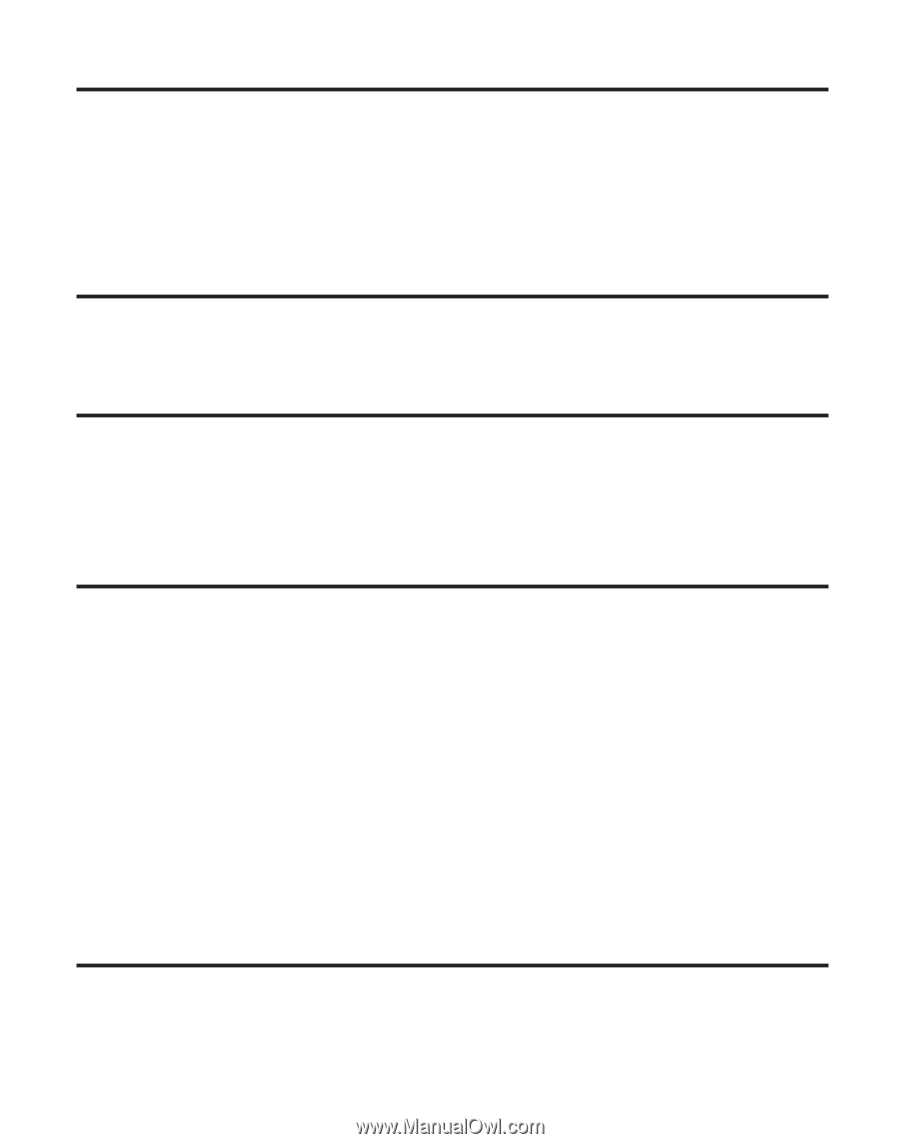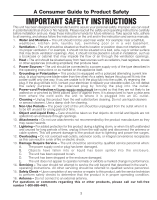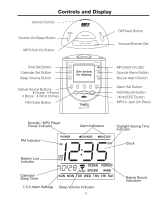Timex T307S User Guide - Page 8
Turn off the Alarm, Snooze/Dimmer Operation, Wake to Nature Sounds, Wake to Buzzer - radio
 |
UPC - 758859205007
View all Timex T307S manuals
Add to My Manuals
Save this manual to your list of manuals |
Page 8 highlights
Wake to Nature Sounds 1. Set the Nature Sounds alarm wake time as indicated in the Setting the Alarm Time(s) section. 2. Follow the instructions in the Listening / Sleep to Nature Sounds section to select a nature wake sound. The last nature sound played by the unit will function as the nature wake sound. 3. Adjust the Volume Control as desired. Remember that the Sleep Volume Button does not affect the alarm volume. 4. Press the Sounds Alarm Button to activate the alarm. The Nature Sounds Alarm Indicator will appear on the display. Wake to Buzzer 1. Set the Buzzer alarm time as indicated under Setting the Alarm Time(s). 2. Press the Buzzer Alarm Button. The Buzzer Alarm Indicator will appear on the top of the display. Turn off the Alarm 1. After the alarm turns on, press the Off/Reset Button to turn off the alarm. The alarm will turn on again at the same time the following day unless the controls are changed. 2. To cancel any of the alarms, simply press the Sounds and/or Buzzer Alarm Button until the alarm indicator disappears from the top of the display. 3. If the alarm is not turned off after it sounds, it will sound for approximately 1 hour, then turn off automatically. This cycle will repeat every 24 hours unless the controls are changed. Playing the MP3 / Aux Line-in This unit comes with an AUX cord allowing you to connect the unit to your MP3 player (or other devices with an audio out) to play through the built in speakers. 1. Plug one end in your MP3 player's headphone or audio output jack and another end to the MP3 in jack on the rear side of the unit. 2. Press the MP3 / Aux On Button. The MP3 / Aux On LED will light, indicating the unit is ON. 3. Turn on your MP3 player to listen to your MP3s through the unit's speaker. Adjust the Volume Control as desired. Note: To avoid distortion of sound, always set the volume level of the auxiliary device to a low or middle position, and adjust the desired volume level from the radio. 4. Press the MP3 / Aux On Button again to change to sleep mode. You can adjust sleep time from 90, 60, 30 or 15 minutes by pressing the button again. Press the button again when sleep to is at 15 minutes will turn off the unit. 5. Press Off/Reset Button to shut off unit. Important! You should plug in the MP3 in cord for AUX input only and always unplug it for normal operation. Snooze/Dimmer Operation 1. Press the Snooze/Dimmer Button under normal operation and using AC operation to change the brightness of display backlight. 2. Press the Snooze/Dimmer Button after the alarm sounds. The alarm will turn off and will come on again in approximately 9 minutes. You may repeat this cycle several times during the 1 hours alarm cycle. 8