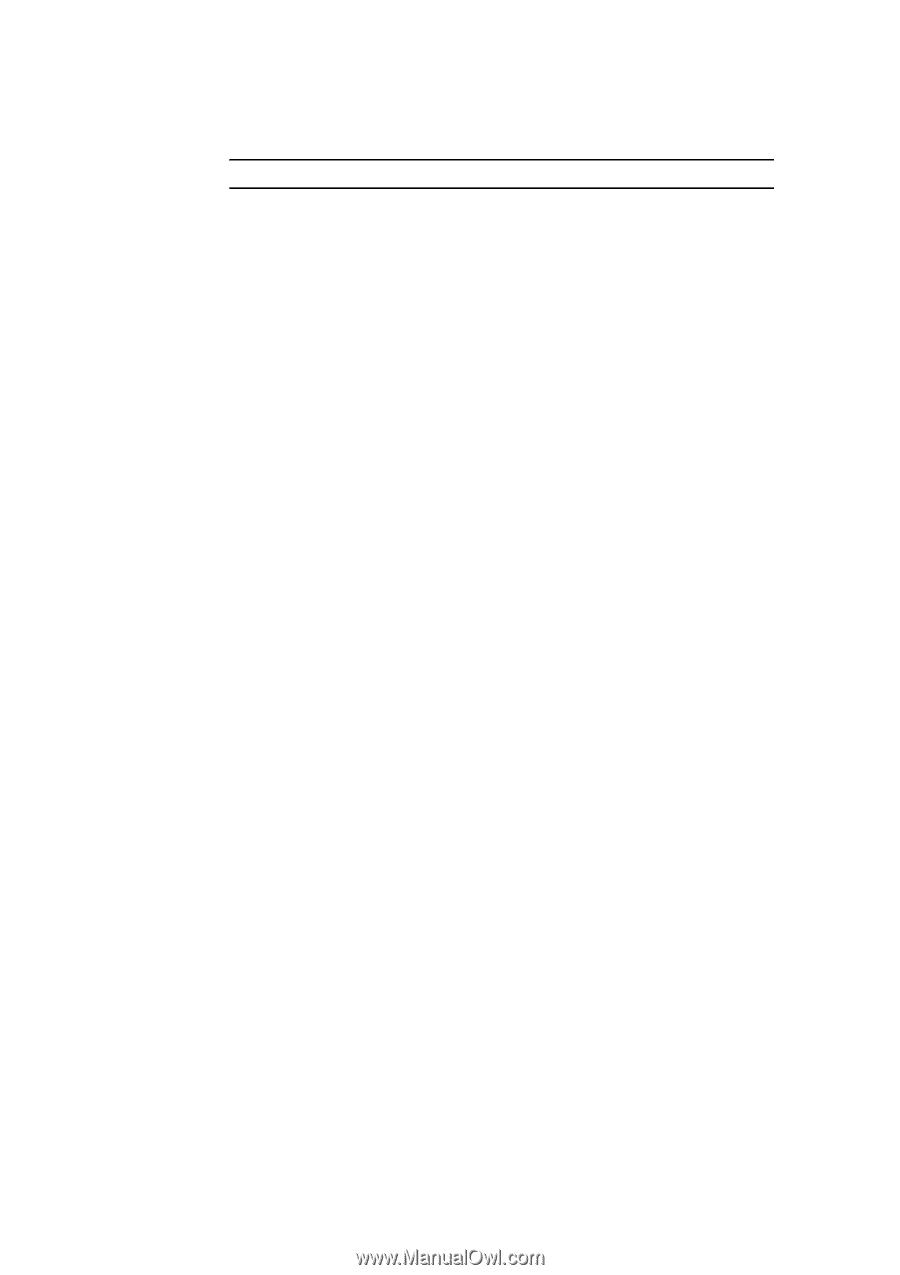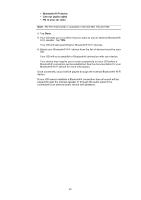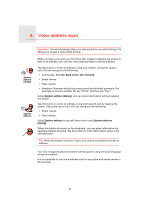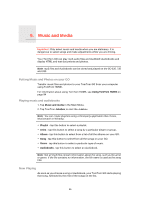TomTom GO 630 User Manual - Page 20
Hi-Fi speaker. Tap, Bluetooth Hi-Fi device, Line-out audio cable, FM to your car radio
 |
UPC - 636926023566
View all TomTom GO 630 manuals
Add to My Manuals
Save this manual to your list of manuals |
Page 20 highlights
• Bluetooth Hi-Fi device • Line-out (audio cable) • FM to your car radio Note: The FM Transmitter is available in the GO 530, 730 and 930. 4. Tap Done. 5. Your GO asks you to confirm that you want to use an external Bluetooth® Hi-Fi speaker. Tap YES. Your GO will start searching for Bluetooth® Hi-Fi devices. 6. Select your Bluetooth® Hi-Fi device from the list of devices found by your GO. Your GO will try to establish a Bluetooth® connection with your device. Your device may require you to enter a password on your GO before a Bluetooth® connection can be established. See the documentation for your Bluetooth® Hi-Fi device for more information. Once connected, sound will be played through the external Bluetooth® Hi-Fi device. If your GO cannot establish a Bluetooth® connection then all sound will be played through the internal speaker or through the audio cable if it is connected to an external audio device with speakers. 20