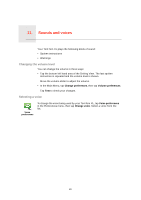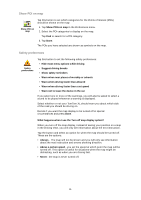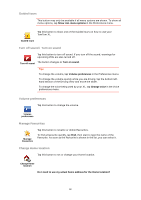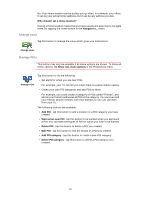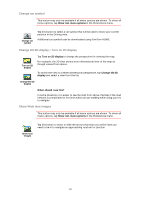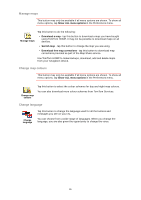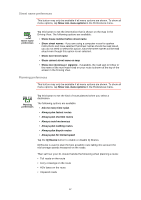TomTom XL325S User Guide - Page 32
Guided tours, Turn off sound / Turn on sound, Volume preferences, Manage Favourites
 |
View all TomTom XL325S manuals
Add to My Manuals
Save this manual to your list of manuals |
Page 32 highlights
Guided tours This button may only be available if all menu options are shown. To show all menu options, tap Show ALL menu options in the Preferences menu. Tap this button to show one of the Guided tours on how to use your TomTom XL. Guided tours Turn off sound / Turn on sound Tap this button to turn off sound. If you turn off the sound, warnings for upcoming POIs are also turned off. Turn off sound The button changes to Turn on sound. Tips To change the volume, tap Volume preferences in the Preferences menu. To change the volume quickly while you are driving, tap the bottom lefthand section of the Driving View and move the slider. To change the voice being used by your XL, tap Change voice in the Voice preferences menu. Volume preferences Tap this button to change the volume. Volume preferences Manage Favourites Manage Favourites Tap this button to rename or delete Favourites. To find a Favourite quickly, tap Find, then start to type the name of the Favourite. As soon as the Favourite is shown in the list, you can select it. Change Home location Tap this button to set or change your Home location. Change Home location Do I need to use my actual home address for the Home location? 32