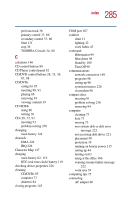Toshiba 1405-S151 Satellite 1400/1405-S151/S152 Users Guide (PDF) - Page 289
Ctrl, Fn, and Alt keys 77, Microsoft Support Online Web site
 |
UPC - 032017147744
View all Toshiba 1405-S151 manuals
Add to My Manuals
Save this manual to your list of manuals |
Page 289 highlights
289 Index K keyboard 33 character keys 77 Ctrl, Fn, and Alt keys 77 cursor control overlay 79 emulating full-size 80 external 59 Fn-esse 185 function keys 77 hot keys 261 indicator panel 33, 34 lights 33 not working 221, 231 numeric keypad overlay 79 overlay keys 78 unexpected characters 230 Windows special keys 78 L LAN (Local Area Network) adapter 97 lights AC power 35, 60, 64 battery 35, 64, 120 cursor control mode 34 disk/disc activity 35 diskette activity 83 diskette drive 35 DVD-ROM/CD-RW drive 35 hard disk drive 35, 64 keyboard 33 numeric mode 34 on/off 35 system 33 lock slot 31 M main battery changing 124 recharging 118 removing 124 memory adding 47 problem solving 228 removing 52 memory module inserting 50 microphone in jack 28, 33 Microsoft Internet Explorer 96 Microsoft Support Online Web site 225 Microsoft Windows XP 23, 129 minimizing 143 modem determining COM port 167 port 29, 96 problem solving 248 resetting port to default settings 167 upgrading 167 modem, using 96 modem/LAN cover 37 modes Hibernation 99 Stand by 100 video 263 monitor connecting 54, 166 not working 231 moving the computer 73 My Computer 133, 134 N network accessing 169 connecting to 97 New Connection Wizard 169 Network Setup Wizard 97 New Folder icon 139