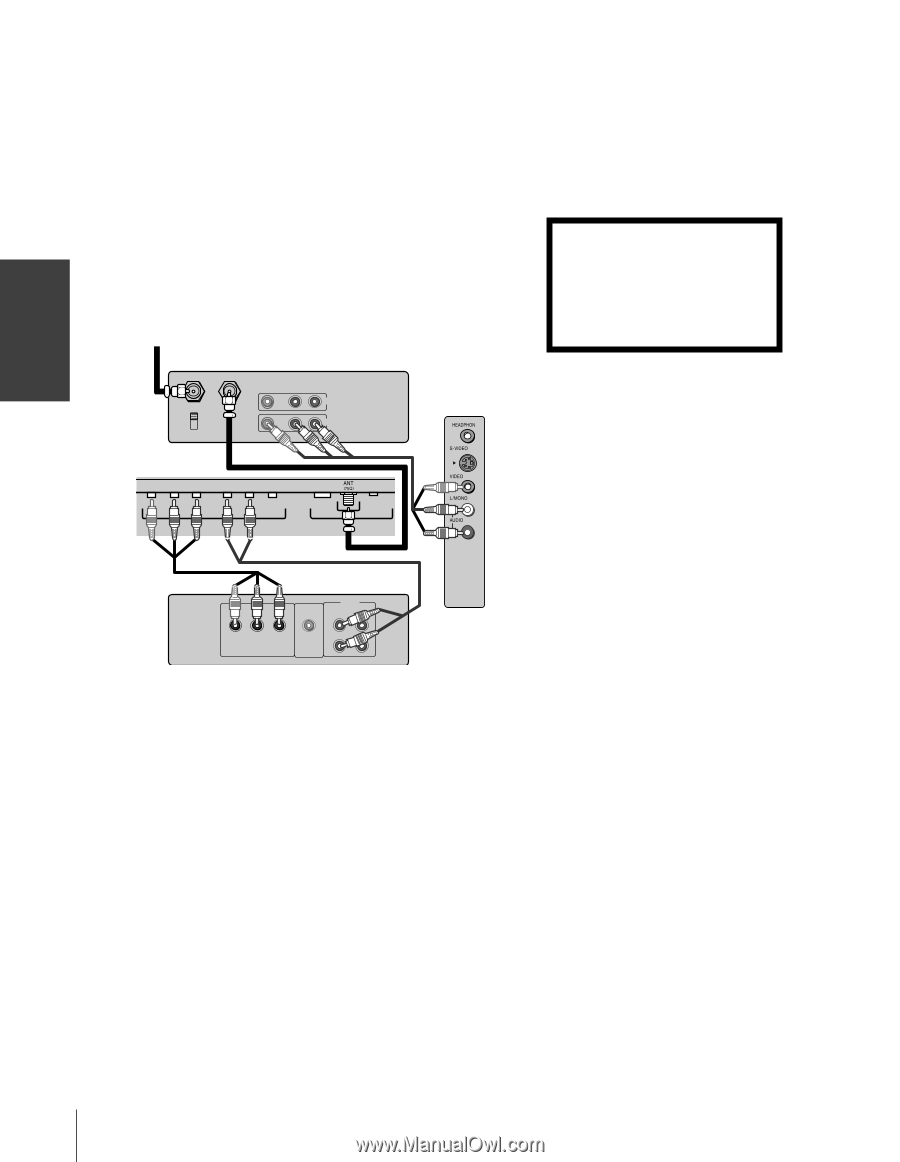Toshiba 20DL75 User Manual - Page 12
Connecting a DVD player with ColorStream, component video and a VCR
 |
View all Toshiba 20DL75 manuals
Add to My Manuals
Save this manual to your list of manuals |
Page 12 highlights
Connecting your TV Connecting a DVD player with ColorStream® (component video) and a VCR This connection allows you to watch DVD, VCR, and TV programs, and record TV programs. Your TV has ColorStream® (component video) inputs. Connecting your TV to a DVD player with component video can greatly enhance picture quality and realism. - To record one TV program while watching another TV program, tune the VCR to the channel to record, and tune the TV to the channel to watch. - To record a TV program while watching a DVD, tune the VCR to the channel to record, and select Video1 on the TV (see "Selecting the video input source" on page 20). From Antenna Stereo VCR IN from ANT OUT to TV CH 3 CH 4 VIDEO AUDIO L R IN OUT TV side pannel Note: For the highest possible picture quality, use component video cables between the TV and DVD player. The TV side panel can be used to connect a VCR with S-video. The unauthorized recording, use, distribution, or revision of television programs, videotapes, DVDs, and other materials is prohibited under the Copyright Laws of the United States and other countries, and may subject you to civil and criminal liability. Back of TV Y PB PR R L/MONO VIDEO AUDIO COLOR STREAM RGB PC AUDIO PC INPUT Y PB PR S-VIDEO COMPONENT VIDEO VIDEO OUT AUDIO OUT L L R R DVD player with component video 12