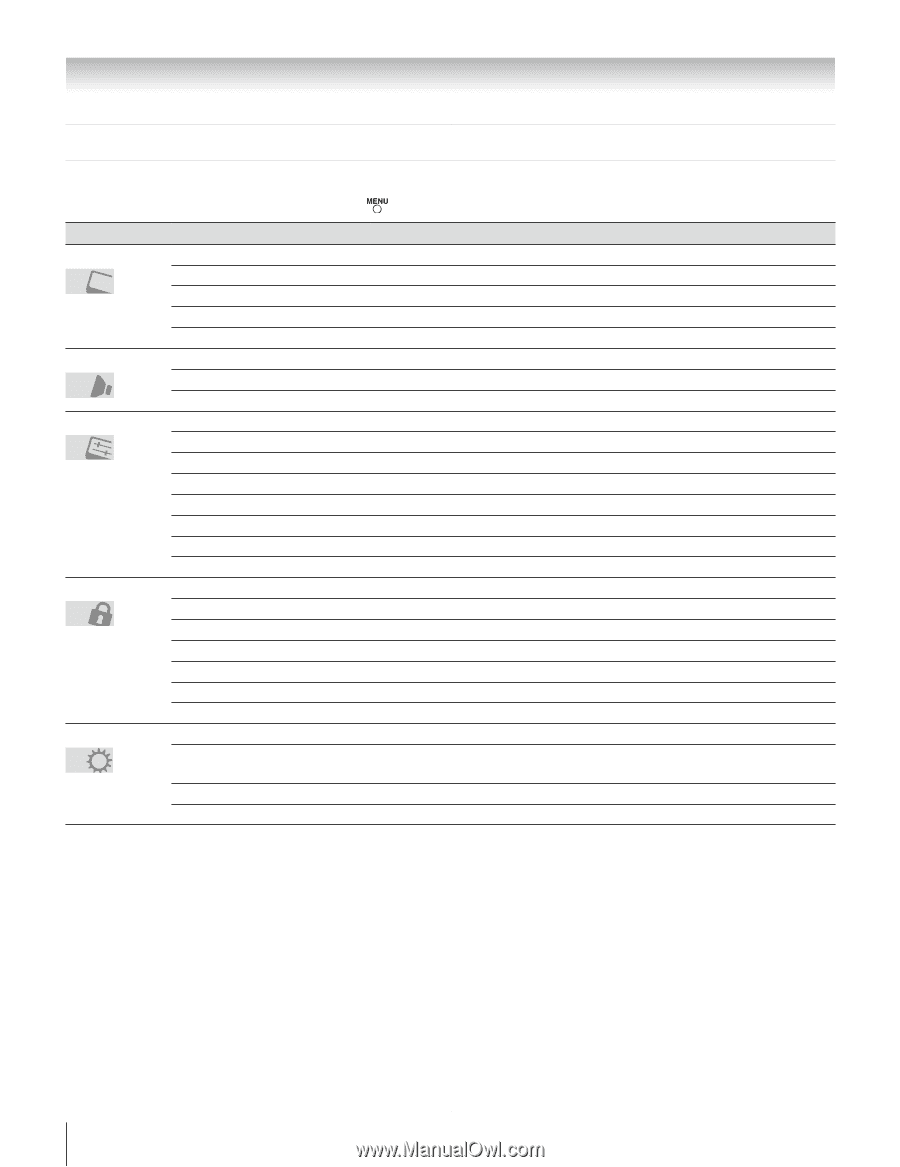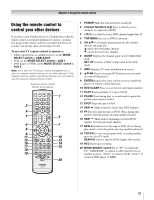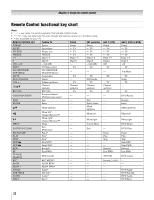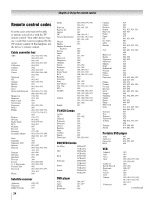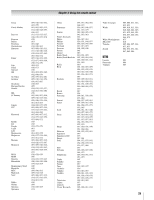Toshiba 37AV502R Owner's Manual - English - Page 26
Menu layout and navigation
 |
UPC - 022265002612
View all Toshiba 37AV502R manuals
Add to My Manuals
Save this manual to your list of manuals |
Page 26 highlights
Chapter 4: Menu layout and navigation Main menu layout The tables below and on the next page provide a quick overview of your TV's menu system. To open the main menus (illustrated below), press on the remote control or TV control panel. Icon Video Audio Preferences Locks Setup Item Mode Picture Settings Noise Reduction Game Mode Theater Settings Digital Audio Selector Audio Settings Audio Setup CC Selector Base CC Mode Digital CC Settings Input Labeling Channel Labeling Menu Language Channel Browser Setup REGZA-LINK Player Control Enable Rating Blocking Edit Rating Limits Channels Block Input Lock Control Panel Lock GameTimer New PIN Code Installation REGZA-LINK Setup Sleep Timer PC Settings Option Sports / Standard / Movie / PC / Preference [Opens the Picture Settings menu] [Opens the Noise Reduction menu] Off / On [Opens the Theater Settings menu] [Launches the temporary Audio Selector] [Opens the Audio Settings menu] [Opens the Audio Setup menu] [Launches the temporary CC Selector] Off / CC1 / CC2 / CC3 / CC4 / T1 / T2/ T3 / T4 [Opens the Digital CC Setup menu] [Opens the Input Labeling menu] [Opens the Channel Labeling menu] English / Français / Español [Opens the Channel Browser Setup menu] [Opens the REGZA-LINK Player Control] Off / On [Opens the Edit Rating Limits menu] [Opens the Channels block menu] Off / Video / Video+ Off / On Off / 30 min / 60 min / 90 min / 120 min [Opens the New PIN Code entry screen] [Opens the Installation menu ( page 28)] Enable REGZA-LINK / TV Auto Input Switch / TV Auto Power/ Device Auto Standby / Speaker Preference [Opens the Sleep Timer menu] [Opens the PC Settings menu] 26