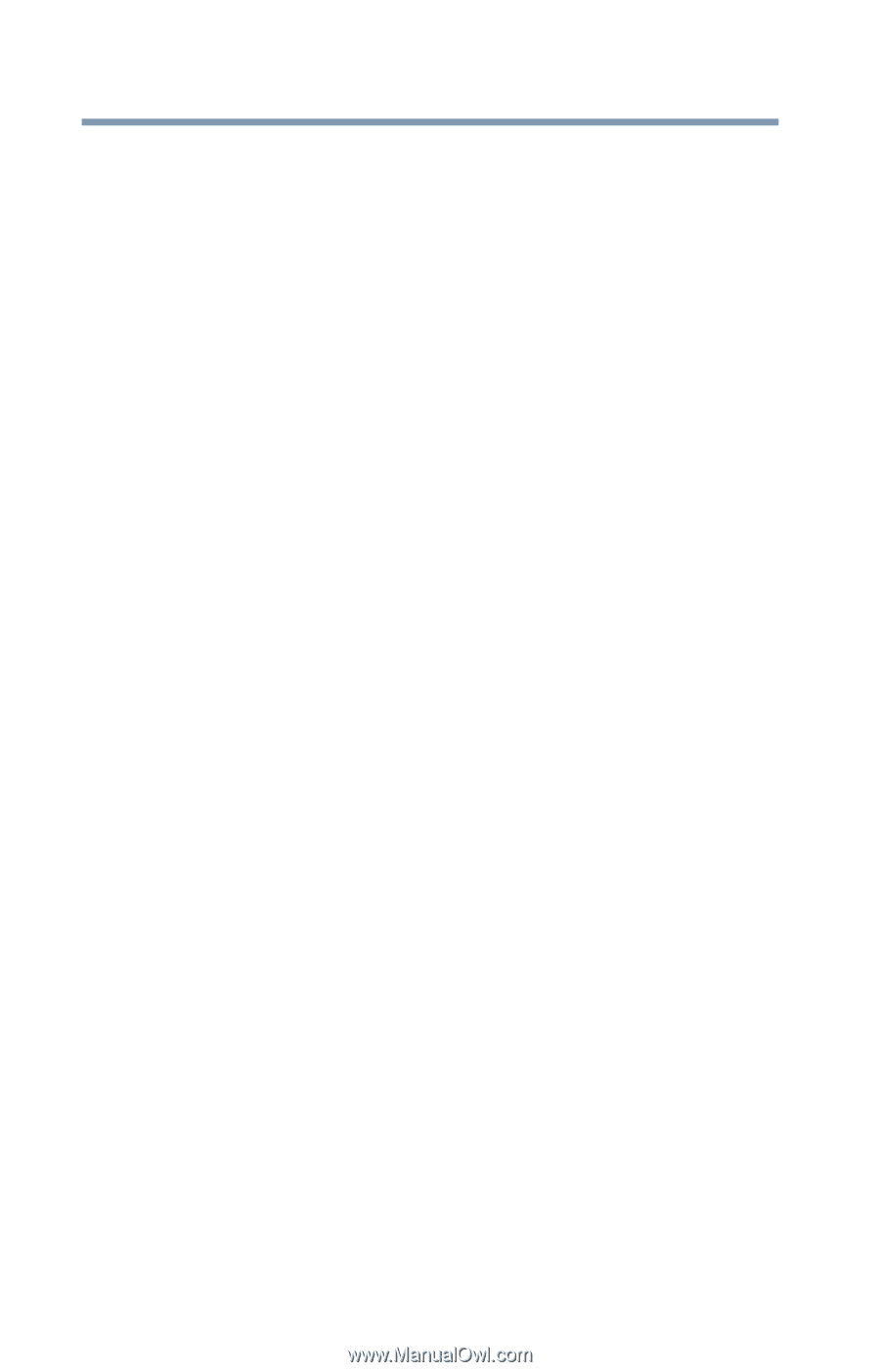Toshiba 50L2200U User Guide - Page 10
Using the Remote Control, Menu Layout and Navigation, etting up
 |
View all Toshiba 50L2200U manuals
Add to My Manuals
Save this manual to your list of manuals |
Page 10 highlights
10 Contents Connecting a Blu-ray™/DVD Player with ColorStream® (component video), and a satellite receiver.......25 Connecting an HDMI® or DVI device to the HDMI® input 27 HDMI® CEC connection 29 Connecting a digital audio system 30 Connecting an analog audio system 33 Connecting a computer 33 Connecting a computer to the TV's PC IN terminal 33 Connection to the TV's HDMI® terminal...........34 Chapter 3: Using the Remote Control 36 Installing batteries 36 Remote control effective range 37 Learning about the remote control 38 Chapter 4: Menu Layout and Navigation 41 Main menu layout 41 Setup/Installation menu layout 43 Navigating the menu system 43 Chapter 5: Setting up your TV 45 Initial Setup 45 Storing channels in memory (optional 47 Auto Tuning 47 Setting channel skip 50 Setting the AV input mode 51 Setting the HDMI® audio mode 51 Viewing the digital signal meter 52 Setting the time zone 53 Viewing the system status 53 Resetting Factory Defaults 54 Chapter 6: Using the TV's features 55 Selecting the video input source 55 Labeling the video input sources 57