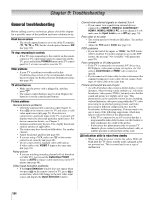Toshiba 52LX177 Owner's Manual - English - Page 107
Ascii, Iso-8859-1, Utf-8, Iso-2022-jp, Shift_jis
 |
UPC - 022265000700
View all Toshiba 52LX177 manuals
Add to My Manuals
Save this manual to your list of manuals |
Page 107 highlights
Chapter 9: Troubleshooting Home server setup problems The PC ("Home Server") name is not displayed • The Ethernet cables are not connected properly or at all. Connect all cables (- pages 24 and 25). • The network setup on the PC is incorrect. Make sure both the PC and TV are using the same network type (DHCP/ manual) and have compatible network settings. • The networked PC does not have shared folders set up correctly. See "Setting up file sharing on your PC" in Chapter 8 for details. • There are no master browsers on the network. To configure your networked PC to be the master browser of its subnet, refer to your operating system user guide or consult an IT professional. • Too many sharing devices are connected. You cannot connect more than 16 sharing devices at one time. The PC ("Home Server") name is displayed but the shared folder(s) are not displayed. • The networked PC does not have shared folders set up correctly. See "Setting up file sharing on your PC" in Chapter 8 for details. • The TV's user name and password do not match the PC's. Make sure the user name and password settings in the TV exactly match the settings in the networked PC. User names and passwords are generally case sensitive. Personal E-mail problems Cannot receive mail • Your e-mail settings may be incorrect. Ensure that you have POP3 e-mail service enabled with your ISP. The Personal E-mail feature does not work with webbrowser-based (HTTP based) e-mail services. • Your network settings may be incorrect. Contact your ISP. Characters in incoming mail are not displayed properly • The supported character encoding methods are USASCII, ISO-8859-1, UTF-8, ISO-2022-JP, SHIFT_JIS, and EUC-JP. No other encoding methods are supported. Images in HTML mail are not displayed • Depending on the type of HTML, some images may not display. 107