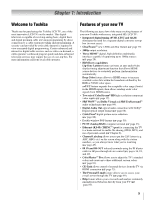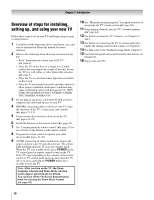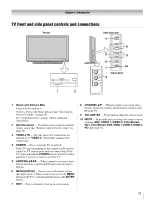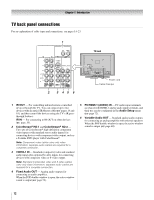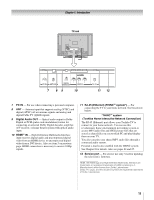Toshiba 52LX177 Owner's Manual - English - Page 8
Using the THINC - lcd
 |
UPC - 022265000700
View all Toshiba 52LX177 manuals
Add to My Manuals
Save this manual to your list of manuals |
Page 8 highlights
Displaying TV status information 76 Understanding the auto power off feature 76 Understanding the last mode memory feature 76 Chapter 7: Using the TV's advanced features 77 Using the advanced picture settings features 77 Using dynamic contrast 77 Using the static gamma feature 77 Selecting the color temperature 78 Using the Vertical Edge Enhancer feature 78 Selecting the cinema mode (480i and 1080i signals). . . 79 Using the ClearFrame™ feature 79 Using the Film Stabilization feature 80 Using CableClear® digital noise reduction 80 Using MPEG noise reduction 81 Using the ColorMaster™ Pro feature 81 Using xvYCC Selection feature 83 Using the Game Mode feature 83 Using the advanced audio settings features 84 Using the SRS WOW™ surround sound feature 84 Using the virtual surround sound feature (Dolby® Virtual and SRS TruSurround 84 Using the Help feature 85 Chapter 8: Using the THINC™ home network feature 87 A. Connecting the TV to your home network 87 B. Setting up the network address 88 Automatically setting up the network address 88 Manually setting up the network address 89 Resetting the network address 90 C. Setting up file sharing on your PC 90 Compatible operating systems 90 Setting up file sharing on a PC with Microsoft® Windows® XP Service Pack 2 or higher 90 Setting up file sharing on a PC with Microsoft® Windows® 2000 92 D. Setting up file sharing on the TV 93 Using the software keyboard 94 About the Software Upgrade feature 94 E. Viewing/playing shared files on the TV 95 Media specifications 95 Using the Picture Viewer 96 Using the Audio Player 98 F. Setting up the Personal E-mail feature 99 Required information and services 99 Setting up Personal E-mail 99 Description of fields in the "E-mail Account Setup" window 101 G. Using the Personal E-mail feature 102 Unread E-mail Notification 102 E-mail Inbox 102 Read View 103 Chapter 9: Troubleshooting 104 General troubleshooting 104 Home network troubleshooting 106 LED indications 108 Chapter 10: Appendix 109 Specifications 109 Limited United States Warranty for LCD Televisions 26" and Larger 111 Limited Canadian Warranty for Toshiba Brand Flat Panel Televisions 112 Index 115 8