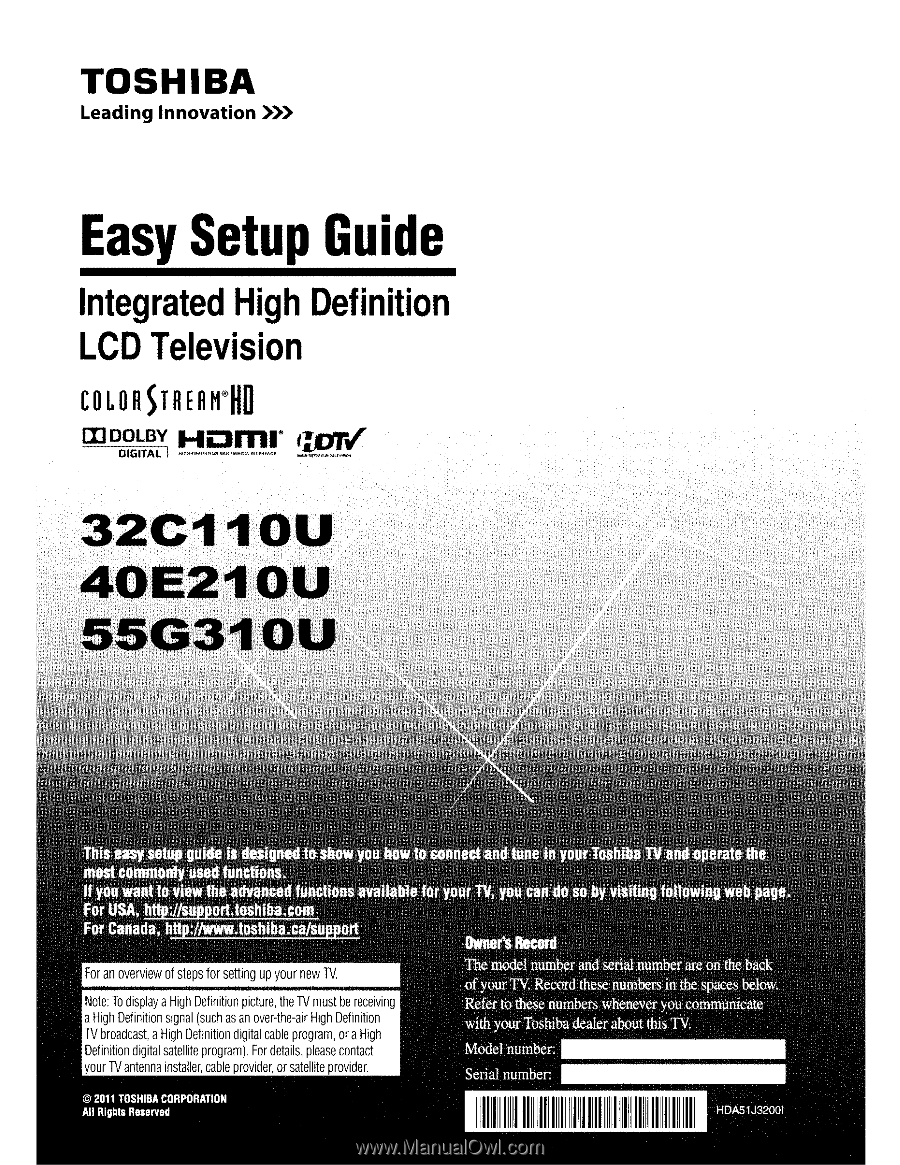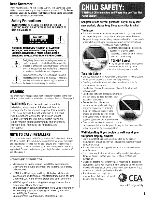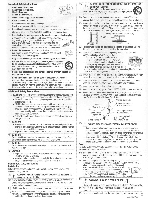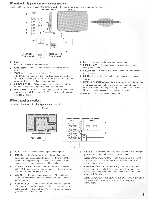Toshiba 55G310U Setup Guide - Page 1
Toshiba 55G310U Manual
 |
View all Toshiba 55G310U manuals
Add to My Manuals
Save this manual to your list of manuals |
Page 1 highlights
TOSHIBA Leading Innovation >>> Easy Setup Guide Integrated High Definition LCD Television coLonSTREorn CO DOLBY Hipmr DIGITAL I --- 32C110pl 40E210U: a tftrs reasirBatt i eit d i ned to sho' owto connect d tuna n your Toshiba V do mosf commonly used functions. If you want o view the advanced,functions available for your can do so by visiting following For USA, http://support.toshiba.com For Canada, http.//www.toshiba.ca/suppoil Owner's Record For an overview of steps for setting up your new N. Note: To display a High Definition picture, the TV must be receiving a High Definition signal (such as an over-the-air High Definition TV broadcast. a High Definition digital cable program, or a High Definition digital satellite program). For details, please contact your TV antenna installer, cable provider, or satellite provider. The model number and serial number are on the back of your TV. Record these numbers in the spaces below. Refer to these numbers whenever you communicate with your Toshiba dealer about this TV. Model number: Serial number: © 2011 TOSHIBA CORPORATION All Rights Reserved II II II II II HDA51J3200I