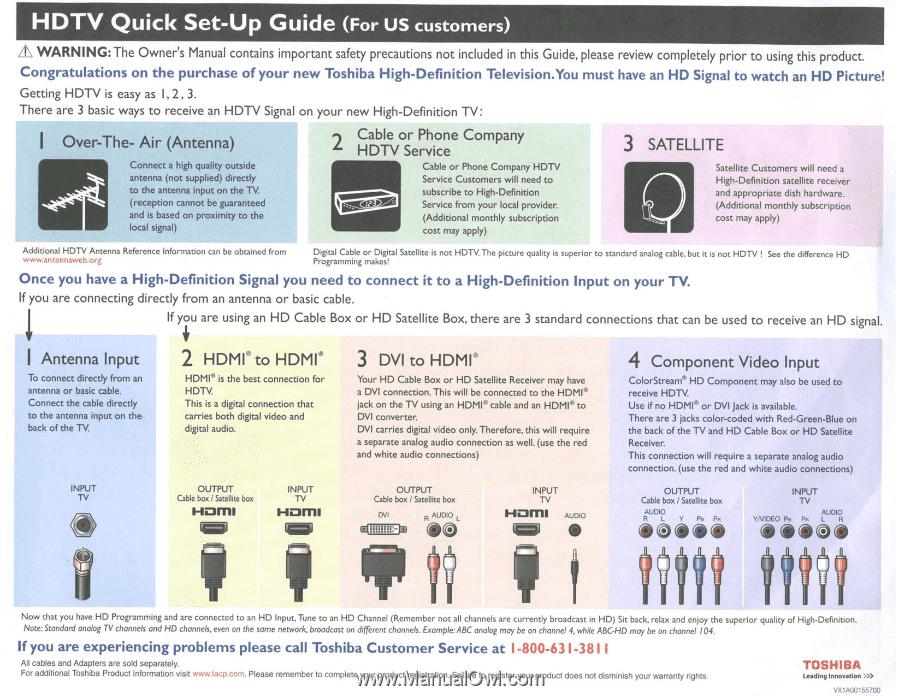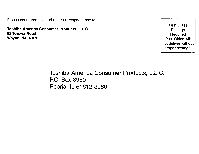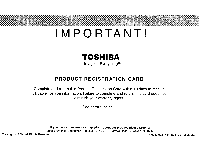Toshiba 55UX600U Owners Manual - Page 102
HDTV Quick Setup Guide
 |
View all Toshiba 55UX600U manuals
Add to My Manuals
Save this manual to your list of manuals |
Page 102 highlights
HDTV Quick Set-Up Guide (For US customers) Lh. WARNING: The Owner's Manual contains important safety precautions not included in this Guide, please review completely prior to using this product. Congratulations on the purchase of your new Toshiba High.Oefinition Television.You must have an HD Signal to watch an HD Picture! Getting HOTV is easy as 1,2. 3. There are 3 basic ways to receive an HDTY Signal on your new High-Definition TV: Over-The- Air (Antenna) Connect it high qUidit)' outside antenna (not supplied) directly to the antenna input on the TV. (reception cannot be guilfllnteed ;and is based on proximity to the local signal) 2 Cable or Phone Company HOTV Service Cable or Phone Comp;any HDTV Service Customers will need to subscribe to High.Definition Service from your loaJ provider. (Additional monthly subscription cost may apply) 3 SATELLITE Satellite Customers wilt need a High-Definition satellite receiver and appropriate dish hardware. (Additional monthly subSCription COSt may apply) AdditioNJ HOTV AnteONl Refertf'lCt lnfomgoon an be obtaWled (rom _.)rllennlW'eb.Of'l uble DlruI or DigJuJ Sl.teltite is not HDTV. The picture qtWity is supenor to standlrd aNloz: able, but it is not HOTV! See eM diffetti'l(ll' HD ~~! Once you have a High-Definition Signal you need to connect it to a High-Definition Input on your TV. !If you are connecting directly from an antenna or basic cable. If Yiu are using an HD Cable Box or HD Satellite Box, there are 3 standard connections that can be used to receive an HD signal. I Antenna Input To connect directly from an antenna or basic cable. Connect the cable direcdy to the ..ntenna input on the blIdr. of the Tv. 2 HOMI" to HOM'· HOMt- is the best connection (or HOTv. This is a digital connection that GImes both digital video and digital audio. 3 DVI to HDMI" Your HD Goble Box or HD SateHite Receiver may have a OVI connectlon. This will be connected to the HOMIiack on the TV using an HOMl- cable and an HOMI- to DV1 converter. DV1 carries digital video only. Therefore, this wilt require a sep