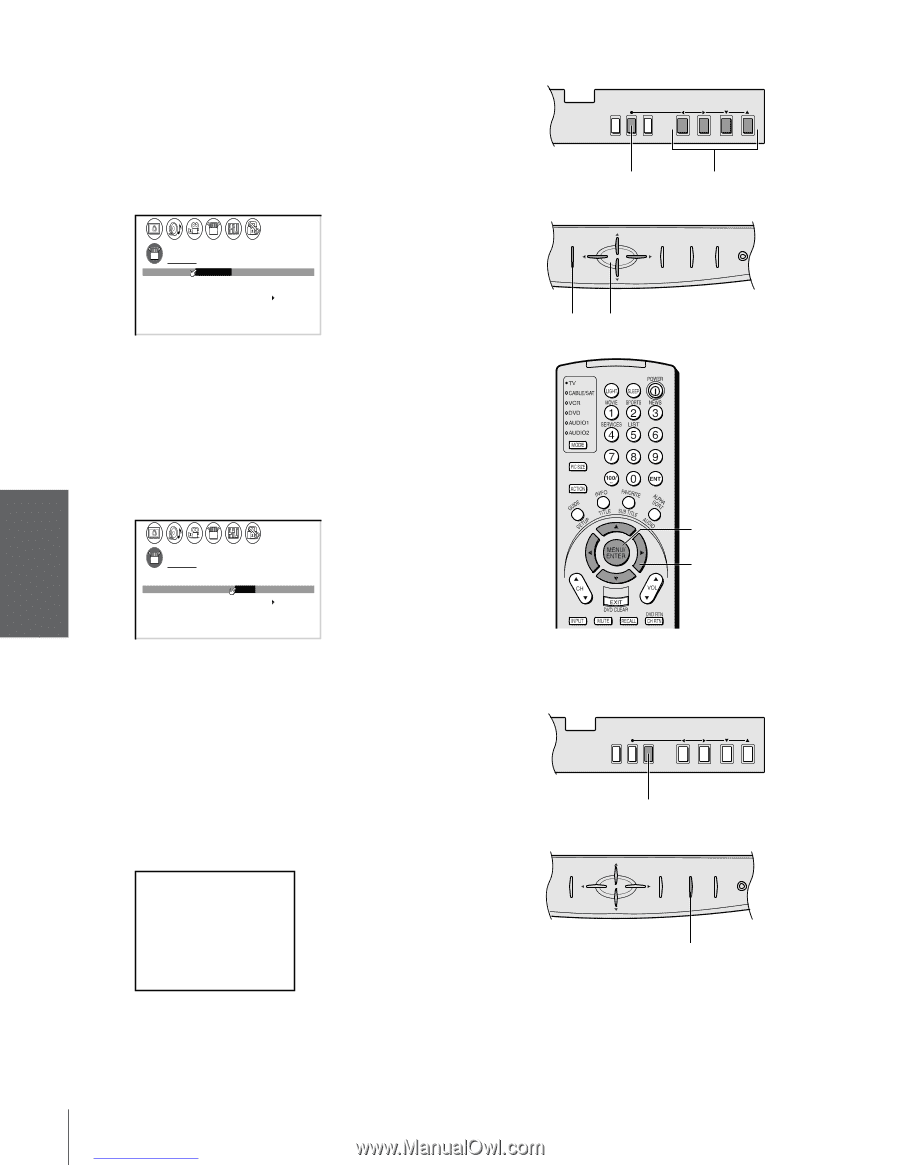Toshiba 61HX70 Owners Manual - Page 24
Changing the on-screen display language, Selecting the antenna input
 |
View all Toshiba 61HX70 manuals
Add to My Manuals
Save this manual to your list of manuals |
Page 24 highlights
Introduction Connecting your TV Using the Remote Control Setting up your TV Changing the on-screen display language 43HX70 You can choose from three different languages (English, French and DIO Spanish) for the on-screen displays. Adjustment menus and messages R will appear in the language of your choice. DEMO MENU TV/VIDEO VOLUME CHANNEL To select a language: 1. Press MENU, then press x or • until the SET UP menu appears. 2. Press y or z to highlight LANGUAGE. 1 2 3 4 5 6 7 8 9 10 11 12 13 14 15 16 17 18 19 20 21 22 23 24 25 26 27 28 29 30 31 32 33 34 35 1 1 2 2 3 3 4 4 5 5 6 6 7 SET UP 7 8 8 9 LANGUAGE ENGL I SH / FRANCA I S / ESPANOL 9 10 CLOCK SET 10 11 ANT 1 / 2 ANT1 11 12 TV / CABLE CABLE 12 13 CH PROGRAM 13 14 ADD / ERASE ADD 14 15 15 16 16 17 17 18 18 1 2 3 4 5 6 7 8 9 10 11 12 13 14 15 16 17 18 19 20 21 22 23 24 25 26 27 28 29 30 31 32 33 34 35 3. Press x or • to highlight your desired language. MENU x •zy 50HX70/55HX70/61HX70 MENU VOL CH EXIT TV/VIDEO DEMO VOL CH POWER MENU yzx • Selecting the antenna input You can connect to two different signal sources by choosing the antenna input (ANT 1 or ANT 2). To select the antenna input: 1. Press MENU, then use x or • to highlight the SET UP menu. 2. Press y or z to highlight ANT 1/2. 1 2 3 4 5 6 7 8 9 10 11 12 13 14 15 16 17 18 19 20 21 22 23 24 25 26 27 28 29 30 31 32 33 34 35 1 1 2 2 3 3 4 4 5 5 6 6 7 SET UP 7 8 8 9 LANGUAGE ENGL I SH 9 10 CLOCK SET 10 11 ANT 1 / 2 ANT1 / ANT2 11 12 TV / CABLE CABLE 12 13 CH PROGRAM 13 14 ADD / ERASE ADD 14 15 15 16 16 17 17 18 18 1 2 3 4 5 6 7 8 9 10 11 12 13 14 15 16 17 18 19 20 21 22 23 24 25 26 27 28 29 30 31 32 33 34 35 3. Press x or • to highlight either ANT 1 or ANT 2, depending on the antenna terminal you wish to use. MENU yzx • Using the TV/ VIDEO button on the TV 43HX70 You can monitor or change the signal source that is connected to the DIO TV. By pressing the TV/VIDEO button on your TV, you can select R the ANT 2, ANT 1, VIDEO 1, VIDEO 2, VIDEO 3, ColorStream HD1 or ColorStream HD2. The signal source you are currently connected to will be displayed in purple. DEMO MENU TV/VIDEO VOLUME CHANNEL To select the antenna input: TV/VIDEO 1. Press the TV/VIDEO button. The signal source you are connected to is displayed in purple. 50HX70/55HX70/61HX70 1 2 3 4 5 6 7 8 9 10 11 12 13 14 15 16 17 18 19 20 21 22 23 24 25 26 27 28 29 30 31 32 33 34 35 1 1 2 2 3 3 4 4 5 5 6 SOURCE SELECT I ON 6 7 7 8 ANT 2 8 9 ANT 1 9 10 V I DEO 1 10 11 V I DEO 2 11 12 V I DEO 3 12 13 Co l o r S t r eam HD1 13 14 Co l o r S t r eam HD2 14 15 15 16 16 17 17 18 18 1 2 3 4 5 6 7 8 9 10 11 12 13 14 15 16 17 18 19 20 21 22 23 24 25 26 27 28 29 30 31 32 33 34 35 2. Press the button until ANT 1 or ANT 2 is displayed in purple, indicating the antenna terminal you wish to use. MENU VOL CH EXIT TV/VIDEO DEMO VOL CH POWER TV/VIDEO Using the TV's Features Appendix Index 24 Downloaded from www.Manualslib.com manuals search engine