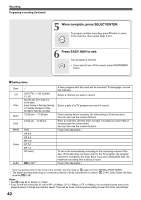Toshiba D-R4SU Owners Manual - Page 42
When complete, press SELECT/ENTER., Press EASY NAVI to exit.
 |
View all Toshiba D-R4SU manuals
Add to My Manuals
Save this manual to your list of manuals |
Page 42 highlights
Recording Programing a recording (Continued) 5 When complete, press SELECT/ENTER. To program another recording, press button to move to the next line, then repeat steps 3 to 5. SELECT/ ENTER 6 Press EASY NAVI to exit. Your program is entered. EASY • If you want to turn off the power, press ON/STANDBY NAVI button. Setting items Exec CH Date Start* End* Media Video Audio √ 2-69 (TV), 1-125 (Cable), L1, L2 Specific date (from today to 2 month later) Every Sunday to Saturday, Monday to Thursday, Monday to Friday, Monday to Saturday, everyday. 12:00 am - 11:59 pm 12:00 am - 11:59 pm DVD XP 9.2 SP 4.6 MP 3.0 LP 2.2 EP 1.4 AT (Auto) D /M1** A timer program with this mark will be executed. To disengage, remove this indicator. Select a channel you want to record. Select a date of a TV program you want to record. Enter a starting time of recording. (An initial setting is 10 minutes later.) You can also use the number buttons. Enter an end time. (Set the timer to begin recording no sooner than 2 minutes past the current time.) You can also use the number buttons. Fixed. (Not adjustable.) To set a rate automatically according to the remaining volume of the disc. (If the disc does not have room for the TV program, the program cannot be recorded to the end.) Even if you use a blank DVD disc, the maximum recording time is about 2 hours. Fixed. (Not adjustable.) * If you set summer time on the clock of the recorder, see the notes on page 34 in the "INSTALLATION GUIDE". ** The digital recording technology for consumer products of Dolby Laboratories is used for D /M1. Dolby Digital 192 kbps is set for D /M1. Notes • See page 48 for details on "Video" . • If you record with setting the bit rate to MP (3.0 Mbps), LP (2.2 Mbps) or EP (1.4 Mbps), the recorded pictures may not be played properly if change the playback speed. There will be noise, and the picture quality is lower than other rate settings. 42