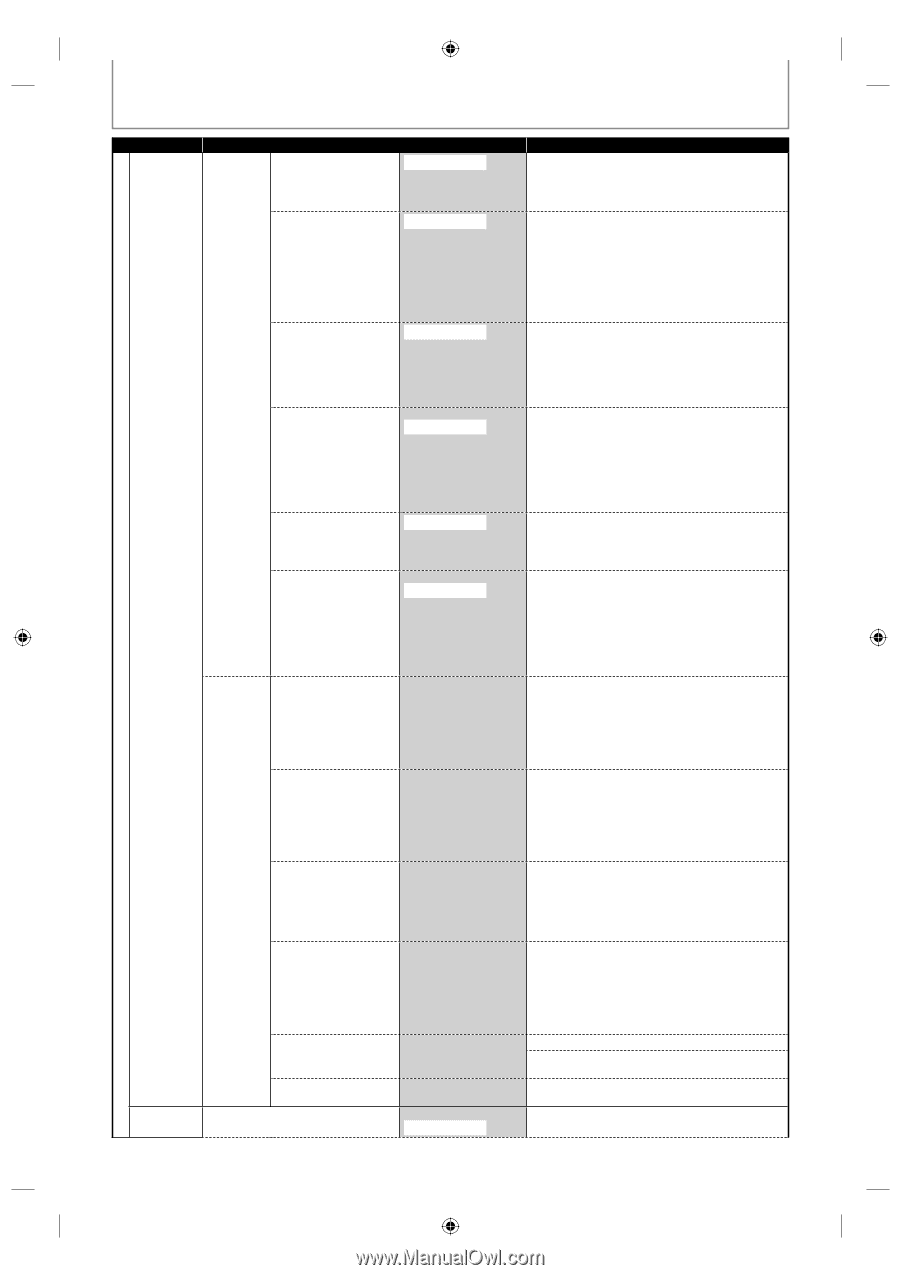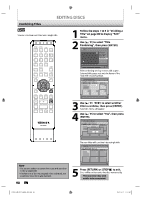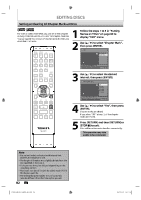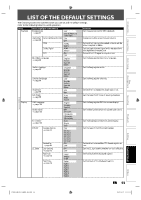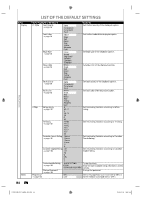Toshiba D-R560 Owner's Manual - English - Page 94
Toshiba D-R560 - DVD Recorder With TV Tuner Manual
 |
UPC - 022265001363
View all Toshiba D-R560 manuals
Add to My Manuals
Save this manual to your list of manuals |
Page 94 highlights
LIST OF THE DEFAULT SETTINGS Setup Display Items (highlight is the default) CC Style Font Opacity → page 36 Solid Transparent Translucent Flash White Black Red Green Blue Yellow Magenta Cyan None Raised Depressed Uniform L.Shadow R.Shadow White Black Red Green Blue Yellow Magenta Cyan Contents Set the font opacity of the displayed caption. Font Color → page 36 Set the font color of the displayed caption. Edge Type → page 36 Set edge type of the displayed caption. Edge Color → page 36 Set edge color of the displayed caption. V-Chip Solid Transparent Translucent Flash Back Color White → page 36 Black Red Green Blue Yellow Magenta Cyan MPAA Rating X → page 101 NC-17 R PG-13 PG G NR TV Rating TV-MA → page 101 TV-14 TV-PG TV-G TV-Y7 TV-Y NR Canadian French Rating 18 ans+ → page 101 16 ans+ 13 ans+ 8 ans+ G E Canadian English Rating 18+ → page 102 14+ PG G C8+ C E Downloadable Rating BLOCK SETTING → page 102 CLEAR DOWNLOADABLE RATING Change Password → page 102 Back Opacity → page 36 Set back opacity of the displayed caption. Set back color of the displayed caption. General Setting Set the viewing limitation according to MPAA rating. Set the viewing limitation according to TV rating. Set the viewing limitation according to Canadian French Rating. Set the viewing limitation according to Canadian English Rating. To set the rating. Clear the downloadable rating information and its setting. Change the password. Set to the progressive scan mode (set to "ON") or to the interlace scan mode (set to "OFF"). Video Progressive → page 103 ON OFF 94 EN 2008/01/10 15:53:43 E7M70UD_D-R560KU_EN.indd 94