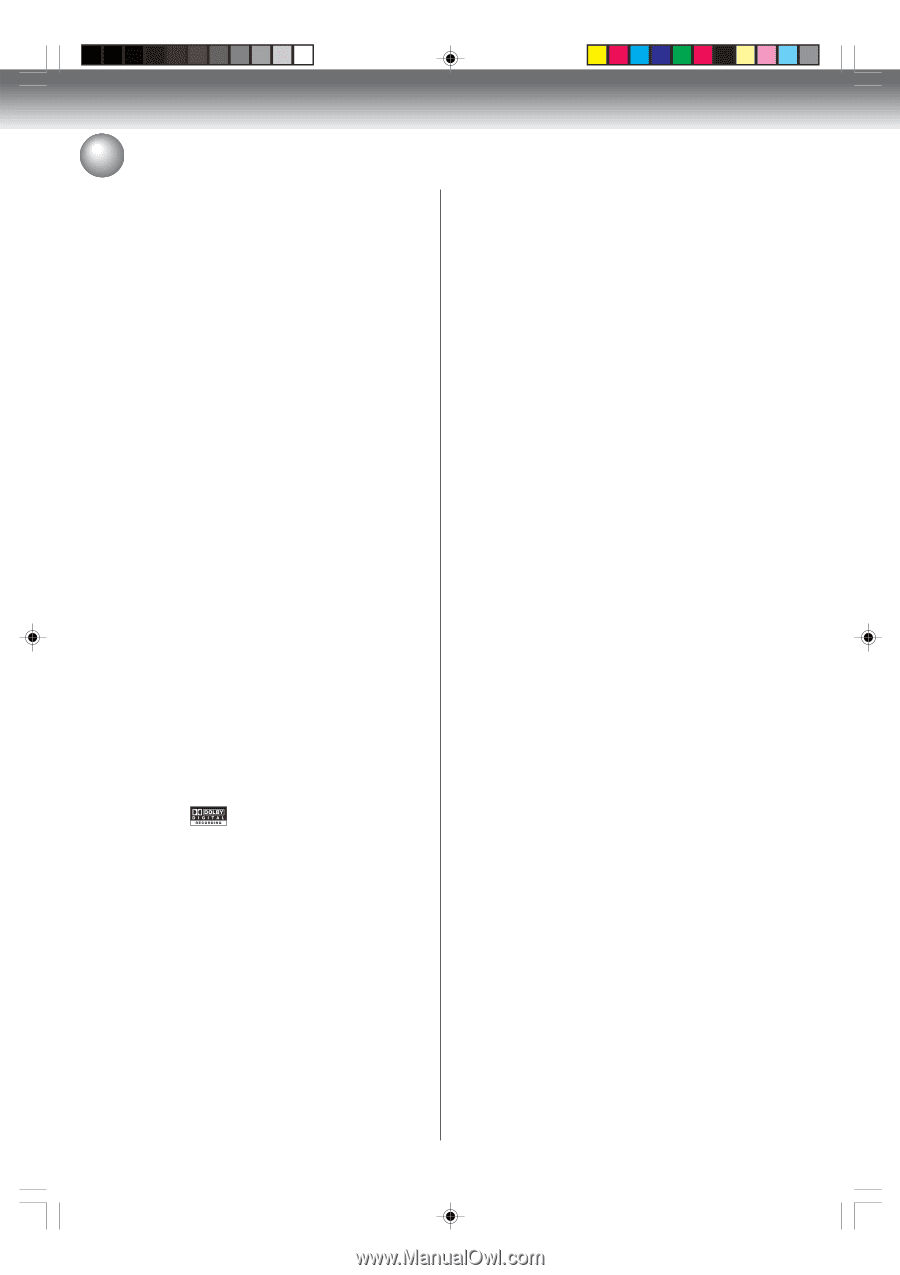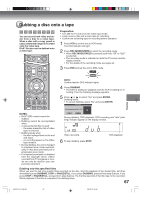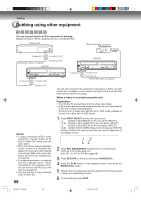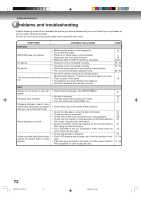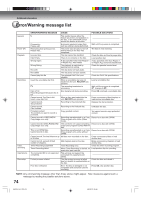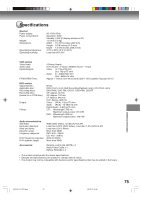Toshiba D-VR600 Owner's Manual - English - Page 70
Glossary
 |
UPC - 022265000748
View all Toshiba D-VR600 manuals
Add to My Manuals
Save this manual to your list of manuals |
Page 70 highlights
Additional information Glossary A-B Repeat Playback DVD menu Playback that repeats between two set points, A and Menu recorded on a DVD-Video that enables the user B. to select subtitles language, dubbing, etc. angle Recorded onto some DVD discs are scenes which have been simultaneously shot from a number of different angles (the same scene is shot from the front, from the left side, from the right side, etc.). With such discs, you can select the angle from which to view the scene. auto chapter Feature that automatically makes chapter marks on a DVD disc during recording. blue background Feature that automatically changes unpleasant noise images to a blue screen when a channel without a broadcast or a channel on which the broadcast has ended has been selected. finalize Operation that enables discs recorded or edited with this unit to be played back on other DVD players. Instant replay If INSTANT REPLAY is pressed during playback, playback returns to a point 10 seconds earlier and resumes. Instant skip When press during playback, playback jumps 30 seconds and resumes. interlaced scanning Technology that alternately displays odd-numbered scanning lines and even-numbered scanning lines. Also called "480i", "i" meaning "interlace". Play screen Screen that appears when TITLE MENU is pressed during Audio CD or MP3/WMA/JPEG/ DivX® CD is inserted. CABLE Cable television. chapter A section within a title is called a "chapter". Chase playback Feature that playback from the beginning of a program currently being recorded. copy guard Copyright protection signal. Software and broadcasts that contain this signal cannot be recorded. Dolby Digital Dolby® Digital Recording enables consumers to record high-quality video with stereo sound on recordable DVD discs. The technology, when utilized instead of PCM recording, also saves recordable disc space, allowing for higher video resolution or extended recording time on each DVD. DVDs created using Dolby Digital Recording will play back on all DVD-Video players. Manufactured under license from Dolby Laboratories. Dolby and the double-D symbol are trademarks of Dolby Laboratories. DTS This is a digital sound system developed by DTS for use in cinemas. This system uses 6 audio channels and provides accurate sound field positioning and realistic acoustics. (By connecting a DTS Digital Surround decoder, you can also listen to DTS Digital Surround sound.) letter box Feature that displays black bands above and below the playback images during playback of a disc recorded in wide (16:9) format on a 4:3 TV connected to this unit. MP3 One type of audio compression that uses MPEG1. This format compresses the sound to use up about 1/ 10 of the original file space, without impairing the original sound quality. OTR One-touch Timer Recording. Start a timed recording by pressing just one button (up to 6 hours). pan scan Feature that cuts the left and right edges of playback images to a 4:3 size during playback of a disc recorded in wide (16:9) format on a 4:3 TV connected to this unit. parental control Some discs control viewing according to the age of the viewer. A control level can be set for those types of discs. PBS Acronym for Public Broadcast System. The PBS channel transmits data for auto clock setting. Progressive scan Technology that simultaneously displays odd-numbered scanning lines and even-numbered scanning lines from top to bottom. Also called "480p", "p" meaning "progressive". 70 2K70101A_E P70-74 70 08`02`07, 20:46