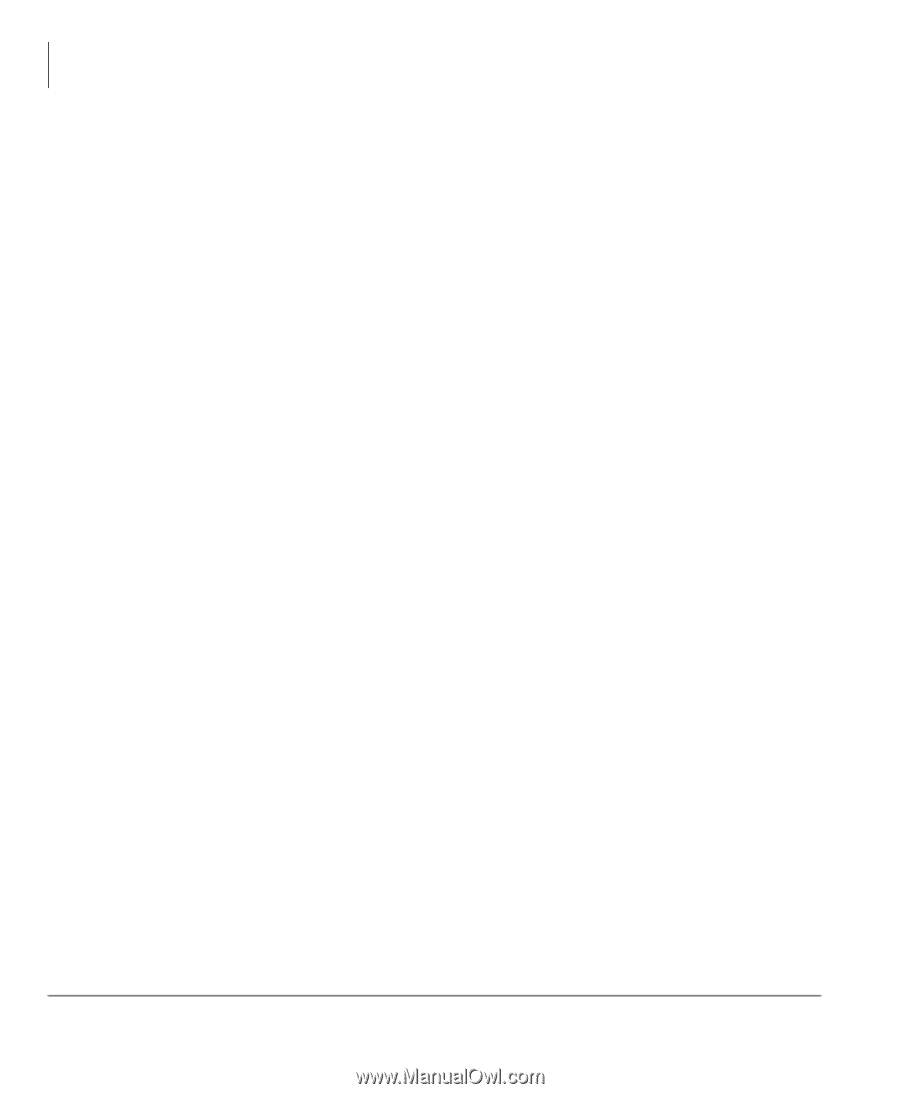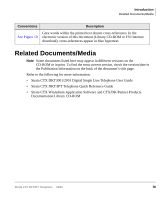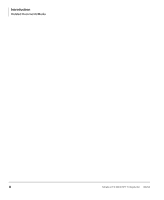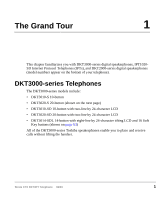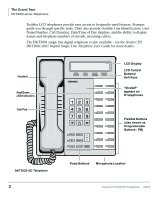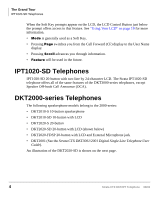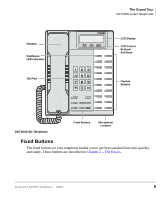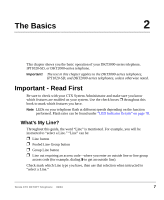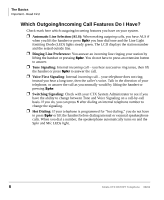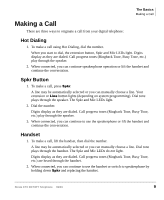Toshiba DKT3010-SD User Guide - Page 18
IPT1020-SD Telephones, DKT2000-series Telephones - guide
 |
View all Toshiba DKT3010-SD manuals
Add to My Manuals
Save this manual to your list of manuals |
Page 18 highlights
The Grand Tour IPT1020-SD Telephones When the Soft Key prompts appear on the LCD, the LCD Control Button just below the prompt offers access to that feature. See "Using Your LCD" on page 19 for more information. • 0RGH is generally used as a Soft Key. • Pressing 3DJH switches you from the Call Forward (CF) display to the User Name display. • Pressing 6FUROO advances you through information. • )HDWXUH will be used in the future. IPT1020-SD Telephones IPT1020-SD 20-button with two-line by 24-character LCD. The Strata IPT1020-SD telephone offers all of the same features of the DKT3000-series telephones, except Speaker Off-hook Call Announce (OCA). DKT2000-series Telephones The following speakerphone models belong to the 2000-series: • DKT2010-S 10-button speakerphone • DKT2010-SD 10-button with LCD • DKT2020-S 20-button • DKT2020-SD 20-button with LCD (shown below) • DKT2020-FDSP 20-button with LCD and External Microphone jack • DKT2001 (See the Strata CTX DKT3001/2001 Digital Single Line Telephone User Guide). An illustration of the DKT2020-SD is shown on the next page. 4 Strata CTX DKT/IPT Telephone 06/03