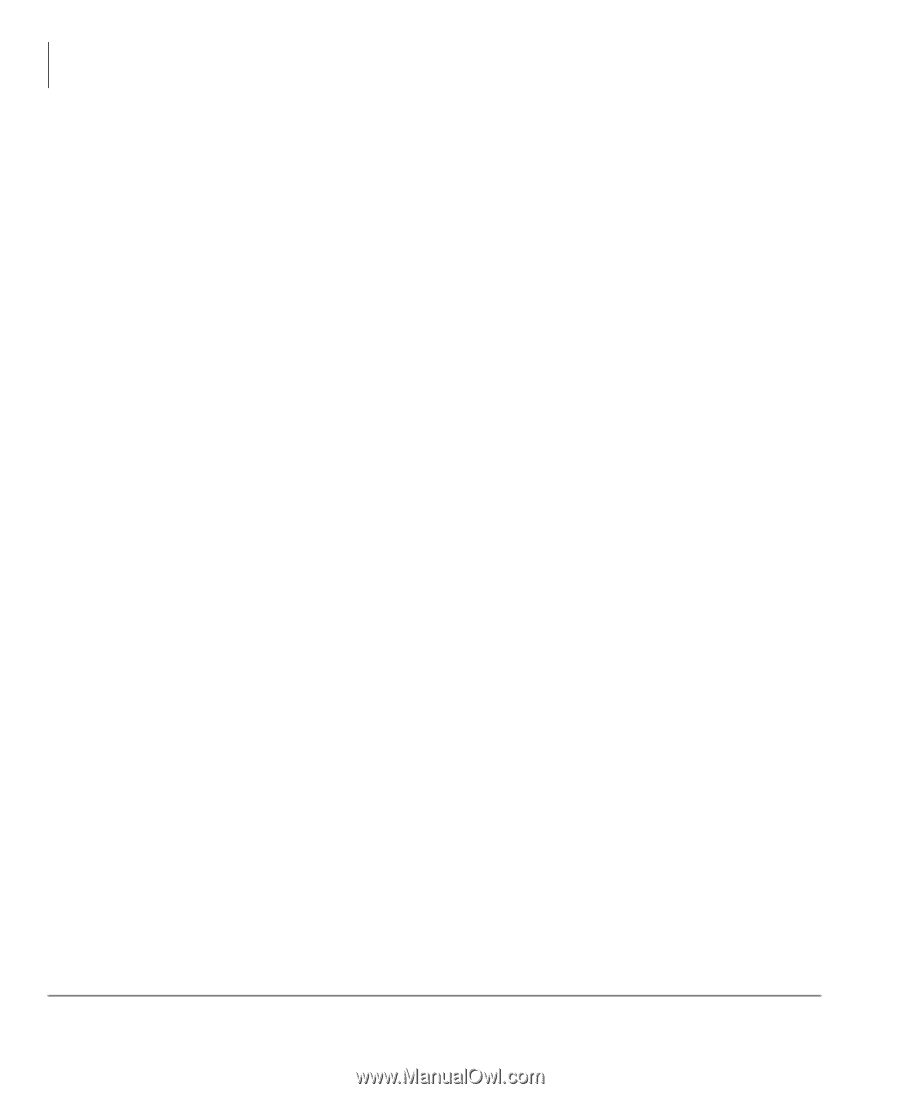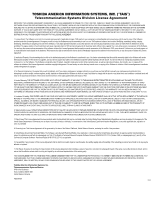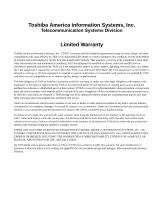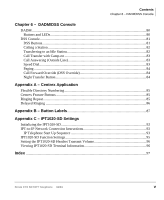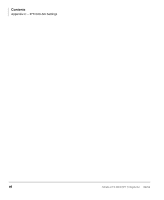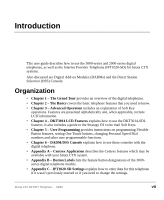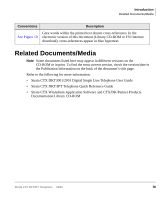Contents
Chapter 4
–
DKT3014 LCD Features
iv
Strata CTX DKT/IPT Telephone
06/03
Paging
................................................................................................................................
49
Answering a Page
...........................................................................................................
50
All Call Page
...................................................................................................................
50
Emergency Page
.............................................................................................................
50
Privacy
...............................................................................................................................
51
Redial
.................................................................................................................................
51
Speed Dial
..........................................................................................................................
52
Making a Call Using Speed Dial
....................................................................................
52
Storing a Station Speed Dial Number
.............................................................................
53
Advanced Speed Dial Operation
....................................................................................
54
Tone/Pulse Dialing
.............................................................................................................
55
Voice Mail - Direct Transfer
..............................................................................................
56
Voice Mail Soft Keys
.........................................................................................................
56
Call Recording
...................................................................................................................
61
Other Voice Mail Features
..............................................................................................
62
Chapter 4
–
DKT3014 LCD Features
Directory and Speed Dial Listings
.....................................................................................
64
Direct Station Selection
..................................................................................................
64
System Speed Dial and Personal Speed Dial
..................................................................
65
Internal Directory and External Directory
......................................................................
65
Storing Personal Speed Dial Names
...............................................................................
66
Chapter 5
–
User Programming
Programming Feature Buttons
...........................................................................................
69
User Programming Mode
...............................................................................................
70
Flexible Button Codes
........................................................................................................
70
Setting/Changing a Flexible Button
’
s Function
.............................................................
71
One Touch Buttons
............................................................................................................
72
Changing a One Touch Button
.......................................................................................
72
To Use a One Touch Button
...........................................................................................
73
Setting/Changing a Personal Speed Dial Code
...............................................................
73
Feature Codes
.....................................................................................................................
74
LED Indicator Details
........................................................................................................
78