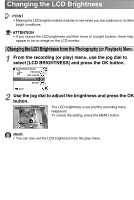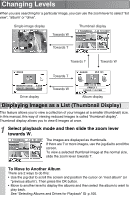Toshiba GSC-R60 Owners Manual - Page 100
Selecting Albums and Drives for Playback, Select thumbnail display., Slide the zoom lever towards W.
 |
View all Toshiba GSC-R60 manuals
Add to My Manuals
Save this manual to your list of manuals |
Page 100 highlights
Selecting Albums and Drives for Playback 1 Select thumbnail display. 2 Slide the zoom lever towards W. ALBUM 101 The screen changes to album display. Use the jog dial to select the album to want to play back. Slide the zoom lever towards T to display the thumbnails 2006_04_03_101 FAMILY 1 4 FILES / 14.0 MB for the images in the selected album. 3 In the album display, slide the zoom lever towards W. DRIVE The screen changes to drive display. Use the jog dial to select the drive to want to play back. Slide the zoom lever towards T to display the albums on MEMORY USED 4.0GB MEMORY REMAINING 51GB the selected drive. MEMO • The drive selected here is the playback drive. Selecting a drive that is not the drive currently selected for saving images does not change the image save location. See "Creating and Selecting Albums" p.72.