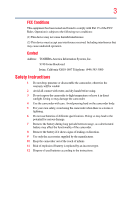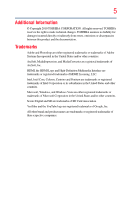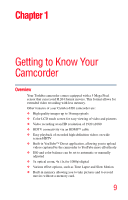Toshiba H30 User Guide - Page 8
Viewing Pictures and Movies on a Computer - software
 |
View all Toshiba H30 manuals
Add to My Manuals
Save this manual to your list of manuals |
Page 8 highlights
8 Contents Language 46 Time Settings 46 Format 47 Default settings 48 Chapter 6: Viewing Pictures and Movies on TV 50 Connecting to a high-definition 16:9 (wide) TV.......50 Connecting to a non-high-definition 4:3 TV ...........51 Chapter 7: Viewing Pictures and Movies on a Computer ...... 52 Installing bundled software 52 Transferring pictures or movies to a computer.......53 Chapter 8: Burning Recorded Clips to DVD 54 Chapter 9: Uploading Video Files to YouTube 58 Chapter 10: Video File Converter 64 Chapter 11: Specifications 67 Operating Environment Conditions 68 Chapter 12: Troubleshooting 69 Chapter 13: Other Information 71 Toshiba Support 71 Before you call 71 Contacting Toshiba 72 Toshiba's technical support Web site 72 Toshiba voice contact 72 Warranty 72 Online Warranty Information 72 Warranty Service 72