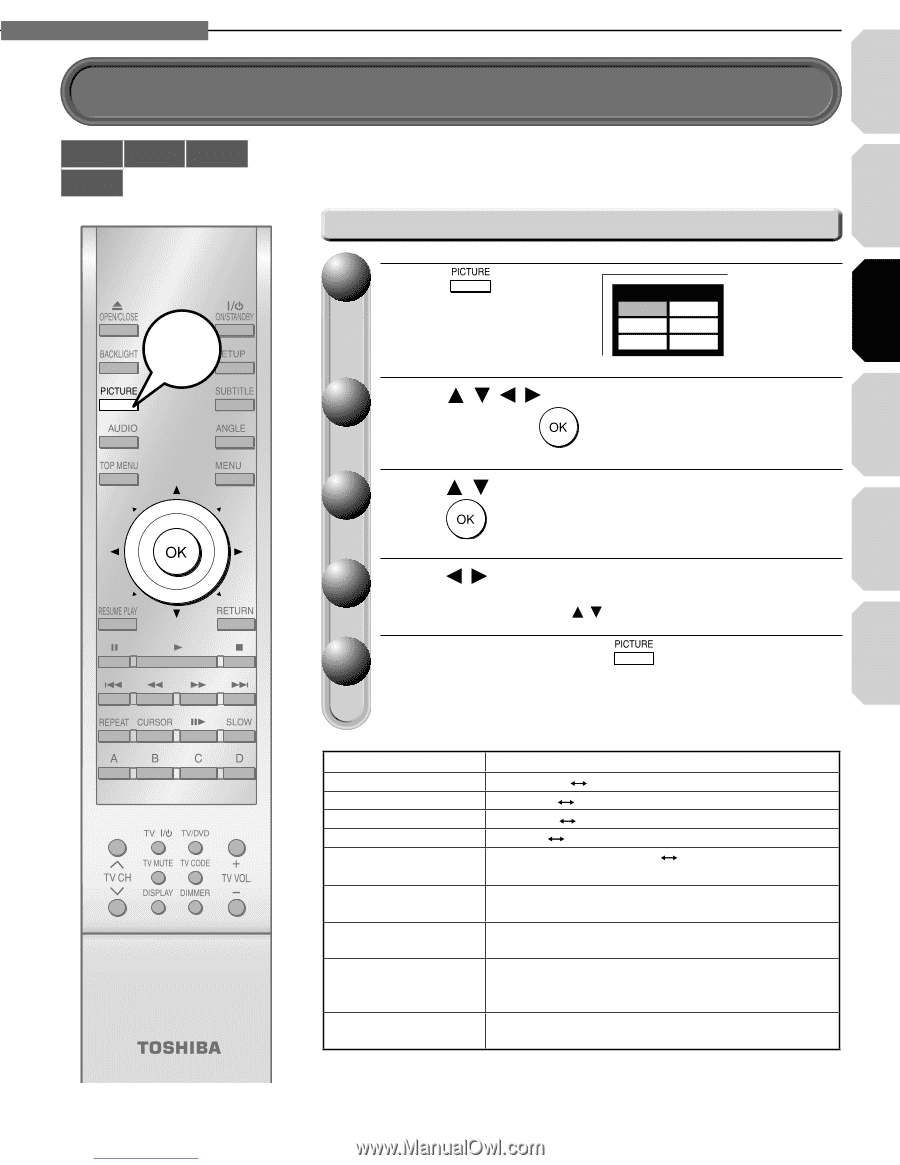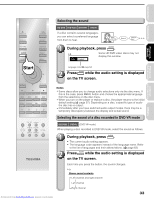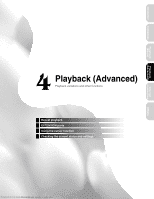Toshiba HDXA2 Owners Manual - Page 37
Changing picture quality
 |
View all Toshiba HDXA2 manuals
Add to My Manuals
Save this manual to your list of manuals |
Page 37 highlights
Introduction Connections Playback (Basic) 3 Chapter Playback (Basic) Changing picture quality HD DVD DVD-Video DVD-RW DVD-R Start You can adjust picture quality and save the adjustment values up to 3 sets. These may be used, e.g. for each preference of 3 separate people or for 3 favorite genres of contents. Adjusting picture quality 1 Press . The menu appears. Picture Setting 1 Edit 2 Edit 3 Edit 2 Press / / / to select "Edit" of "1", "2" or "3", then press . 3 Press / to select the item (see below), then press . 4 Press / to change the value. You can scroll the items by / . 5 When complete, press . See the next page for selecting of the picture quality. Playback (Advanced) connection Internet Others Item Contrast Brightness Color Tint Selective Color Enhancement Edge Enhancement 1 Mosquito NR 2 Block NR 2 Random NR 2 Value (-7) Weaker Stronger (+7) (0) Darker Brighter (+14) (-7) Duller Brighter (+7) (-7) Red Green (+7) (-7) Duller in certain color Brighter in certain color (+7) (OFF/1/2) (1: Low, 2: High) Effect to enhance picture edges. (OFF/ON) Reduction of mosquito (scattering) noise produced in MPEG compression process. (OFF/ON) Reduction of block noise, which may appear especially on fast-moving pictures, produced in MPEG compression process. (OFF/ON) Reduction of occasional and irregular noise. 1: May not be effective in HD DVD disc playback. 2: Not effective in HD DVD disc playback. Downloaded from www.Manualslib.com manuals search engine 37