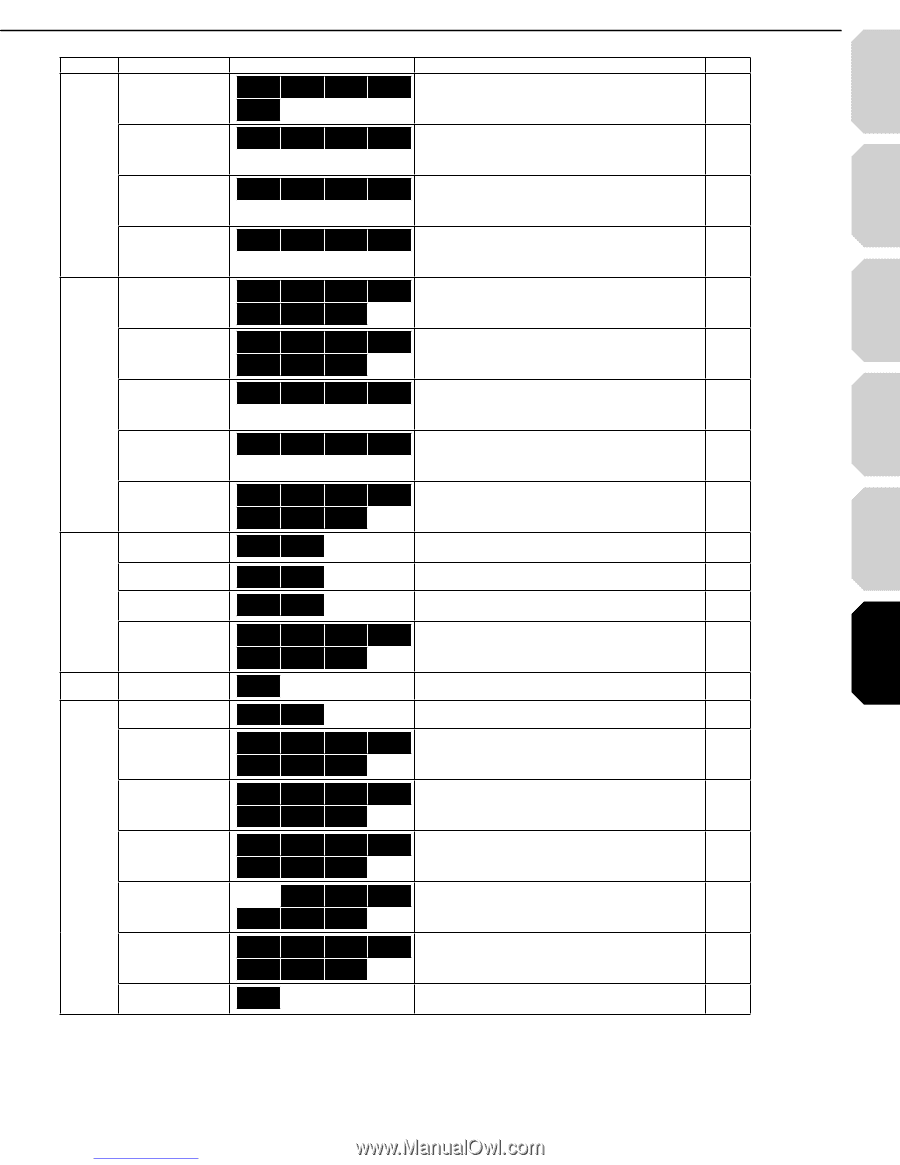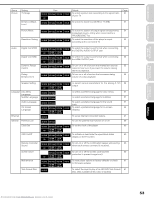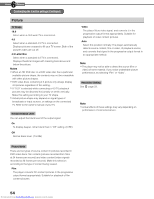Toshiba HDXA2 Owners Manual - Page 53
the DIGITAL AUDIO OUTPUT jack.
 |
View all Toshiba HDXA2 manuals
Add to My Manuals
Save this manual to your list of manuals |
Page 53 highlights
Introduction Connections Playback (Basic) Playback (Advanced) connection Internet Group Setting Picture TV Shape Enhanced Black Level Picture Mode Resolution Setting Audio Digital Out SPDIF Digital Out HDMI Dynamic Range Control Dialog Enhancement Speaker Setting Language Disc Menu Language Subtitle Language Audio Language On Screen Language Ethernet General Parental Lock Clock Set OSD On/Off Remote Controller Sound Screen Saver Maintenance Twin Format Disc Disc HD DVD DVD-Video DVD-RW DVD-R CD HD DVD DVD-Video DVD-RW DVD-R Details To select a picture size according to the aspect ratio of your TV. To select the black level (0 IRE or 7.5 IRE). Page 54 54 DVD-R To select the system of output signal corresponding 54 HD DVD DVD-Video DVD-RW DVD-R to playback source. (Only when connected to a DVD-R PROGRESSIVE TV.) HD DVD DVD-Video DVD-RW DVD-R To select the resolution of the player's output, 23 according to the connected TV. DVD-R HD DVD DVD-Video DVD-RW DVD-R To select the output sound format when connecting 55 the DIGITAL AUDIO OUTPUT jack. CD CD-RW CD-R CD-R (CD-DA) (CD-DA) (CD-DA) HD DVD DVD-Video DVD-RW DVD-R To select the output sound format when connecting 55 the HDMI OUTPUT jack. CD CD-RW CD-R CD-R (CD-DA) (CD-DA) (CD-DA) To turn on or off a function that makes faint sounds 55 HD DVD DVD-Video DVD-RW DVD-R easier to hear even if you lower the volume during DVD-R late-hour playback. HD DVD DVD-Video DVD-RW DVD-R To turn on or off a function that increases dialog 56 volume of a disc playback. DVD-R HD DVD DVD-Video DVD-RW DVD-R To select various parameters for the analog 5.1ch 56 output. CD CD-RW CD-R CD-R (CD-DA) (CD-DA) (CD-DA) HD DVD DVD-Video To select a preferred language for disc menus. 57 HD DVD DVD-Video To select a preferred language for subtitles. 57 HD DVD DVD-Video To select a preferred language for the sound 57 track. To select a preferred language for on-screen 58 HD DVD DVD-Video DVD-RW DVD-R displays. CD CD-RW CD-R CD-R (CD-DA) (CD-DA) (CD-DA) HD DVD To set up internet connection feature. 47 HD DVD DVD-Video To turn the parental lock function on or off. 59 HD DVD DVD-Video DVD-RW DVD-R To set the clock of the player. 60 CD CD-RW CD-R CD-R (CD-DA) (CD-DA) (CD-DA) To activate or deactivate the operational status 60 HD DVD DVD-Video DVD-RW DVD-R display on the TV screen. CD CD-RW CD-R CD-R (CD-DA) (CD-DA) (CD-DA) HD DVD DVD-Video DVD-RW DVD-R To turn on or off the confirmation beeper announcing 60 when each remote command is received. CD CD-RW CD-R CD-R (CD-DA) (CD-DA) (CD-DA) DVD-Video DVD-RW DVD-R To turn on or off the screen saver (screen 60 protection to prevent image burn). CD CD-RW CD-R CD-R (CD-DA) (CD-DA) (CD-DA) HD DVD DVD-Video DVD-RW DVD-R To reset player options to factory defaults or check 61 for firmware updates. CD CD-RW CD-R CD-R (CD-DA) (CD-DA) (CD-DA) HD DVD To select the layer to play of an HD DVD Twin Format 61 Disc. (Not available while a disc is loaded.) Others Downloaded from www.Manualslib.com manuals search engine 53