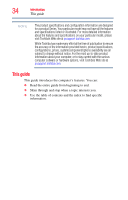Toshiba L355D-S7901 User's Guide for Satellite L350/L355 - Page 30
Appendix A: Hot Keys/TOSHIBA Cards, Other Toshiba Internet Web sites - no display
 |
View all Toshiba L355D-S7901 manuals
Add to My Manuals
Save this manual to your list of manuals |
Page 30 highlights
30 Contents The Windows® operating system can help you 152 Resolving a hardware conflict 152 A plan of action 152 Fixing a problem with Device Manager ...........153 Memory problems 154 Power and the batteries 155 Keyboard problems 156 Display problems 157 Disk drive problems 159 Optical drive problems 160 Sound system problems 161 ExpressCard® problems 162 Printer problems 164 Modem problems 165 Wireless networking problems 165 DVD operating problems 168 Develop good computing habits 169 Data and system configuration backup in the Windows® operating system 170 If you need further assistance 174 Before you contact Toshiba 174 Contacting Toshiba 175 Other Toshiba Internet Web sites 175 Toshiba's worldwide offices 176 Appendix A: Hot Keys/TOSHIBA Cards 178 Hot Key Cards 178 Using the Hot Key Cards 179 Application Cards 180 Using the Application Cards 181 Card Case 181 Hot key functions 182 Volume Mute 182 Lock (Instant security 183 Power plan 184