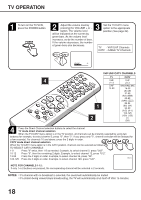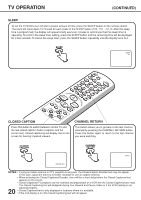Toshiba MV13N3 Owners Manual - Page 25
Automatic Memory Tuning, Enter, Set/tr
 |
View all Toshiba MV13N3 manuals
Add to My Manuals
Save this manual to your list of manuals |
Page 25 highlights
AUTOMATIC MEMORY TUNING 1 Press the MENU button. MENU 2 Press the SET/TR + or - button to select the CH SETUP mode, then press the ENTER button. SET/TR ENTER MENU TIMER REC SET TV SETUP CH SETUP AUTO REPEAT ON OFF SYSTEM SETUP á+/Ð/ENTER/MENUñ 2 14 3 EJECT PROGRAM VOL- REC CH- REW STOP PLAY RTEIMCER FF MENU - SET/TR + CH+ CACPLTOIOSNED 1 SLEEP 4 2 7 CALL 5 8 6 0 9 TRADCIGKIITNAGL ENTER CANCEL RCEHTUARNNNEL SP/SLP MUTE RETZUERRNO 3 SKIP RCEOSUENTTER INPUT SEARCH POWER SELECT VOL+ PAUSE/STILL 3 Press the SET/TR + or - button to select the AUTO CH MEMORY mode, then press the 4 ENTER button. The TV/VCR will begin memorizing all the channels available in your area. Channel numbers will remain red until auto memorizing is complete. Press the MENU button until the MENU screen is cleared. MENU SET/TR ENTER CH SETUP TV CATV AUTO CH MEMORY ADD/DELETE á+/Ð/ENTER/MENUñ 23