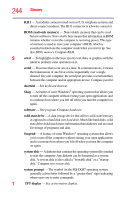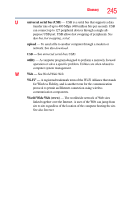Toshiba P505 S8940 User's Guide for Satellite P500/P505 Series - Page 249
Internet Service Providers, CDs and DVDs
 |
UPC - 883974252596
View all Toshiba P505 S8940 manuals
Add to My Manuals
Save this manual to your list of manuals |
Page 249 highlights
Index 249 Hot key functions 219 hot key power plan 122 http 137 I i.LINK port fast data transfer 145 icon 132 desktop 132 moving to desktop 132 recycle bin 132 safety 41 inserting CDs and DVDs 107 ExpressCards® 142 installation memory module 54 installing main battery 124, 125 memory modules 53 mouse 80 Internet bookmarked site not found 188 connecting to 138 features 138 slow connection 188 surfing 138 uploading and downloading files 139 URL address not found 188 using 137 Internet Service Providers ISPs 137 J jack RJ-11 136 K keyboard character keys 97 function keys 98 hot keys 230 not working 185 special Windows® keys 98 troubleshooting 193 using 97 keyboard, external 80 L light AC power 47 drive in-use indicator 105, 108 lock computer, using 93 M main battery changing 124 installing 124, 125 removing 124 safety precautions 127 manual eject hole optical drive 105, 108 memory adding 53 problem solving 191 removing memory module slot cover 56 memory module installation 54 installing inserting into socket 57 removing 59, 61 memory module slot 56 microphone using 140 modem connecting to telephone line 135 problem solving 202 monitor 77 connecting 77, 78 monitor problems monitor not working 194 mouse installing 80