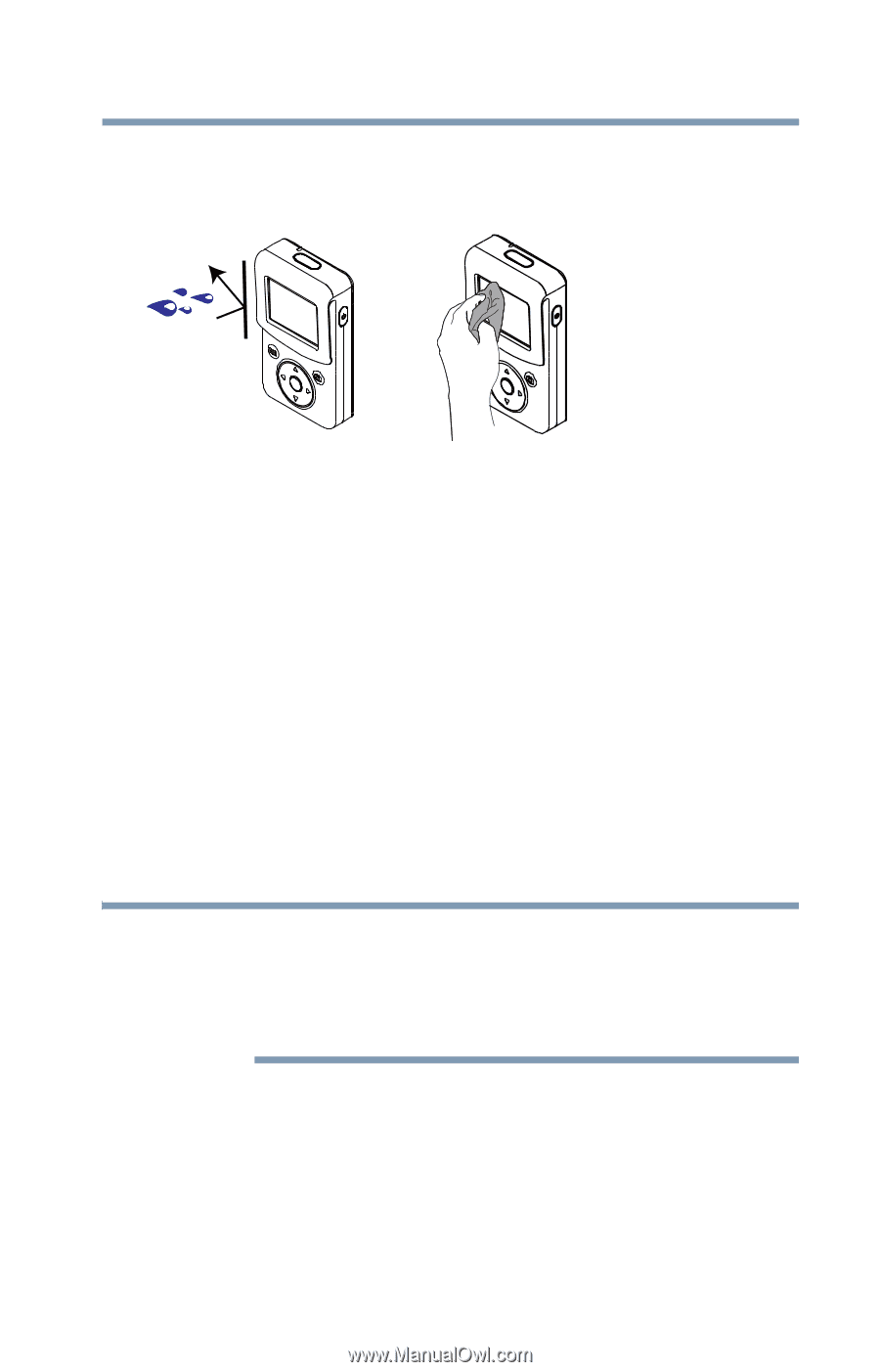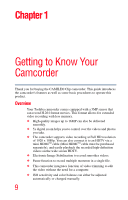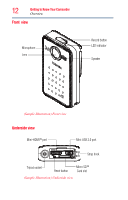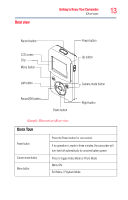Toshiba PA3997U-1C1A Camileo Clip Camcorder - Light Blue User Guide - Page 11
Splash-proof design, System requirements
 |
View all Toshiba PA3997U-1C1A Camileo Clip Camcorder - Light Blue manuals
Add to My Manuals
Save this manual to your list of manuals |
Page 11 highlights
Getting to Know Your Camcorder 11 Overview Splash-proof design ❖ Splash-proof design protects your camcorder from damage that accidental splashes can cause. ❖ Always keep the lens clean and wipe the water droplets off the camcorder with a soft, dry cloth. ❖ The cover for the ports must be firmly closed. ❖ The splash-proof of the ports is not guaranteed in all environments or conditions. System requirements ❖ Microsoft® Windows® XP/Windows Vista®/Windows® 7 ❖ Intel® / AMD® Dual-Core CPU or above ❖ 1 GB system memory ❖ 1 GB hard drive space ❖ CD-ROM drive ❖ Available USB port ❖ 16-bit Color Display NOTE The LCD screen is manufactured using extremely high-precision technology. However, some tiny black and/or bright dots (white, red, blue or green) may appear on the LCD screen. These dots are a normal result of the manufacturing process, and do not affect the recording.