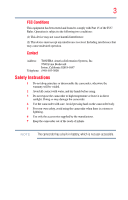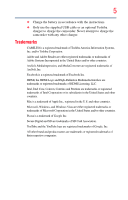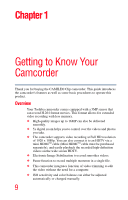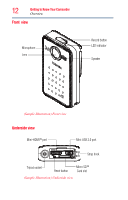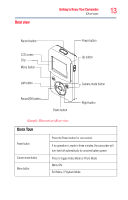Toshiba PA3997U-1C1A Camileo Clip Camcorder - Light Blue User Guide - Page 8
Uploading Files to the Internet, Webcam Mode
 |
View all Toshiba PA3997U-1C1A Camileo Clip Camcorder - Light Blue manuals
Add to My Manuals
Save this manual to your list of manuals |
Page 8 highlights
8 Contents White balance 44 Chapter 4: Voice Recording 45 Voice recording 45 Audio Playback 47 Delete Audio File 47 Chapter 5: Playback Mode 48 Button functions 48 LCD screen information 49 Operations for Playback mode 50 Video Playback 51 Video Trim 51 Photo Playback 53 Delete File in Playback Mode 53 Chapter 6: Viewing Files on the computer 54 Installing bundled software 54 Transferring files to a computer 55 Chapter 7: Uploading Files to the Internet 56 CAMILEO® Uploader 56 Set up account information for the web site ...........59 Chapter 8: Webcam Mode 60 Chapter 9: Troubleshooting 61 Chapter 10: Other Information 62 Toshiba Support 62 Before you call 62 Contacting Toshiba 63 Toshiba's technical support web site 63 Toshiba voice contact 63 Warranty 63 Online Warranty Information 63 Warranty Service 63