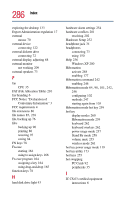Toshiba PS610U-NGYSG7 User Manual - Page 288
Microsoft Support Online Web site, Mobile Extension Service
 |
View all Toshiba PS610U-NGYSG7 manuals
Add to My Manuals
Save this manual to your list of manuals |
Page 288 highlights
288 Index keyboard features 40 keyboard indicator panel 42, 43 keyboard, external 69 keyboard, full-size 77 keyboard, PS/2-compatible 69 L LAN 254 LCD display 41 LCD display settings 254 LCD power-saver 64 left side 37 light AC power 42 cursor control 43 hard disk drive 43 main battery 43 numlock 44 on/off 42 SelectBay indicator 43 light, wireless indicator 43 lighting 49 lights, indicator panel 42 lock battery 39 PC Card 38, 39 lock cable, PORT-Noteworthy computer 38 M main battery light 43 make sure you have everything 33 memory adding 54 expansion slots 55 problem solving 205 removing expansion slot cover 56 memory module 39 inserting 57 installation 55 removing 59 microphone 149 external, connecting 74 Microsoft Support Online Web site 201 Mobile Extension Service 174 modem connecting to a telephone line 160 determining COM port 138 problem solving 224 resetting port to default settings 138 upgrading 138 modem port 36 modes Hibernation 242 Shut down 251 Standby 242 module battery 39 memory 39 modules Wi-Fi Mini PC 131 monitor 36, 65 connecting 65, 67 external connecting 122 not working 208 mouse installing 70 PS/2-compatible 36 serial 70 using 123 mouse, serial 36 N naming files 238 network 170 accessing 140