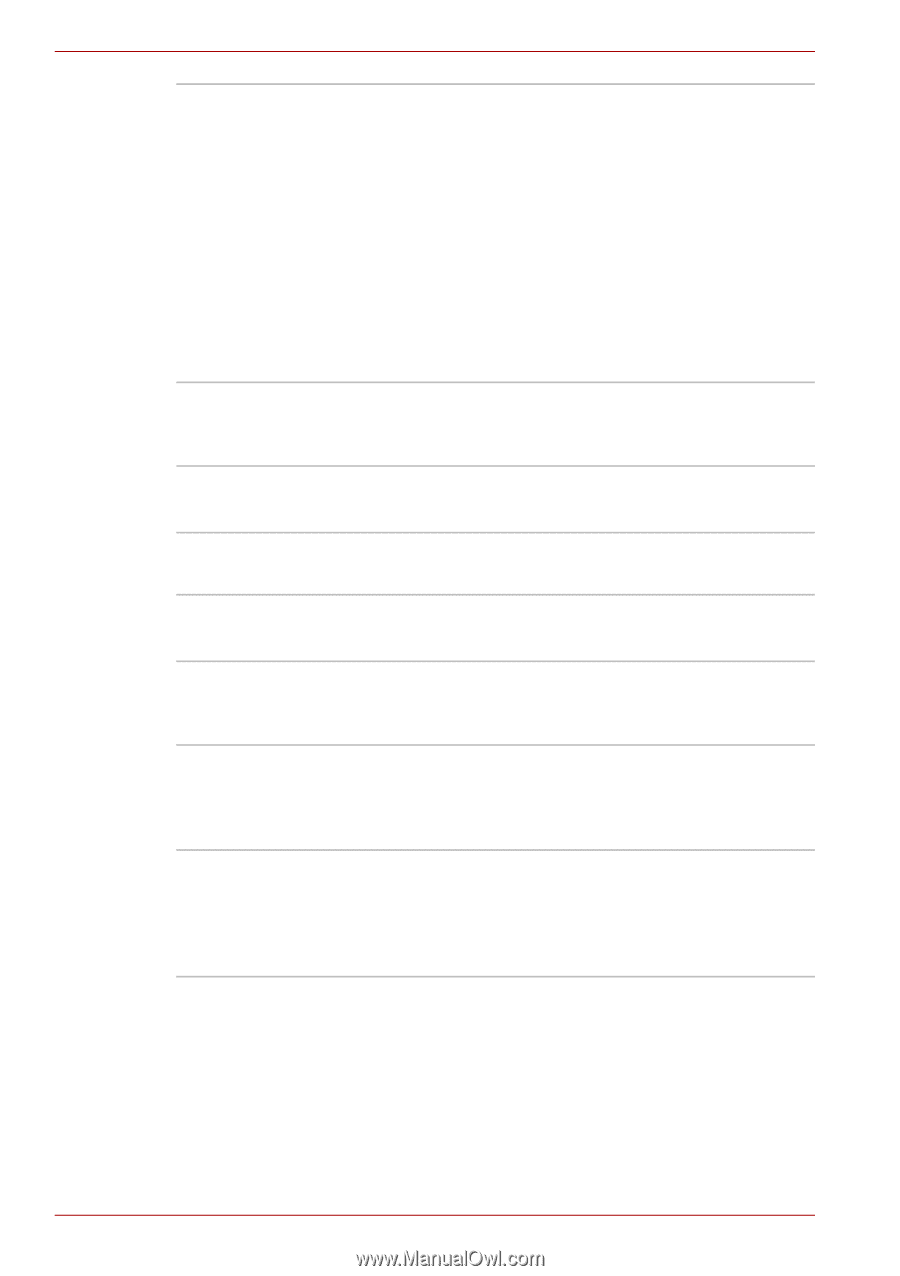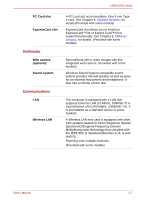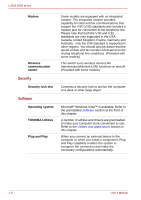Toshiba PSLB8U-07C025 User Manual - Page 26
Security, Software, Modem, Wireless, communication, switch, Security lock slot, Operating system - drivers
 |
View all Toshiba PSLB8U-07C025 manuals
Add to My Manuals
Save this manual to your list of manuals |
Page 26 highlights
L300/L300D series Modem Wireless communication switch Security Security lock slot Software Operating system TOSHIBA Utilities Plug and Play Some models are equipped with an integrated modem. The integrated modem provides capability for data and fax communications that support the V.90 (V.92) standards and includes a modem jack for connection to the telephone line. Please note that both the V.90 and V.92 standards are only supported in the USA, Canada, United Kingdom, France, Germany and Australia - only the V.90 standard is supported in other regions. You should also be aware that the speed of data and fax transfer will depend on the analog telephone line conditions. (Provided with some models) This switch turns wireless devices RF transmission(Wireless LAN) functions on and off. (Provided with some models) Connects a security lock to anchor the computer to a desk or other large object. Microsoft® Windows Vista™ is available. Refer to the preinstalled Software section at the front of this chapter. A number of utilities and drivers are preinstalled to make your computer more convenient to use. Refer to the Utilities and applications section in this chapter. When you connect an external device to the computer or when you install a component, Plug and Play capability enables the system to recognize the connection and make the necessary configurations automatically. 1-8 User's Manual