Toshiba Portege PRT12U-01900U Portege X20W-D Series Users Guide English - Page 104
TOSHIBA technical support, computer and/or software - they are your best resource for current
 |
View all Toshiba Portege PRT12U-01900U manuals
Add to My Manuals
Save this manual to your list of manuals |
Page 104 highlights
Review troubleshooting sections in the documentation supplied with your software and/or peripheral devices. If a problem occurs when you are running software applications, consult the software documentation for troubleshooting suggestions and consider calling the software company's technical support department for assistance. Consult the reseller or dealer from where you purchased your computer and/or software - they are your best resource for current information and support. TOSHIBA technical support If you are still unable to solve the problem and suspect that it is hardwarerelated, refer to the information listed in the accompanying warranty booklet. User's Manual 6-16
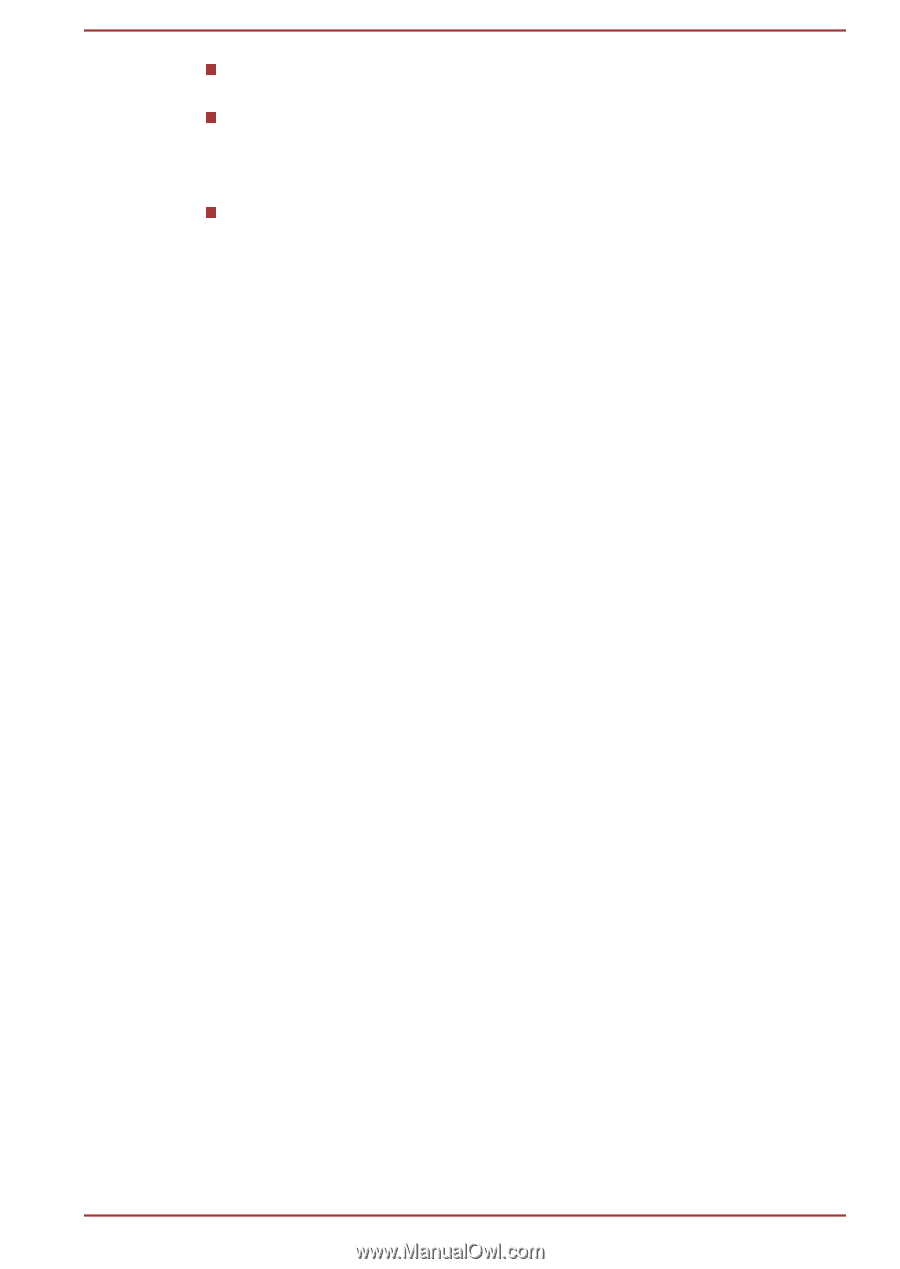
Review troubleshooting sections in the documentation supplied with
your software and/or peripheral devices.
If a problem occurs when you are running software applications,
consult the software documentation for troubleshooting suggestions
and consider calling the software company's technical support
department for assistance.
Consult the reseller or dealer from where you purchased your
computer and/or software - they are your best resource for current
information and support.
TOSHIBA technical support
If you are still unable to solve the problem and suspect that it is hardware-
related, refer to the information listed in the accompanying warranty
booklet.
User's Manual
6-16














