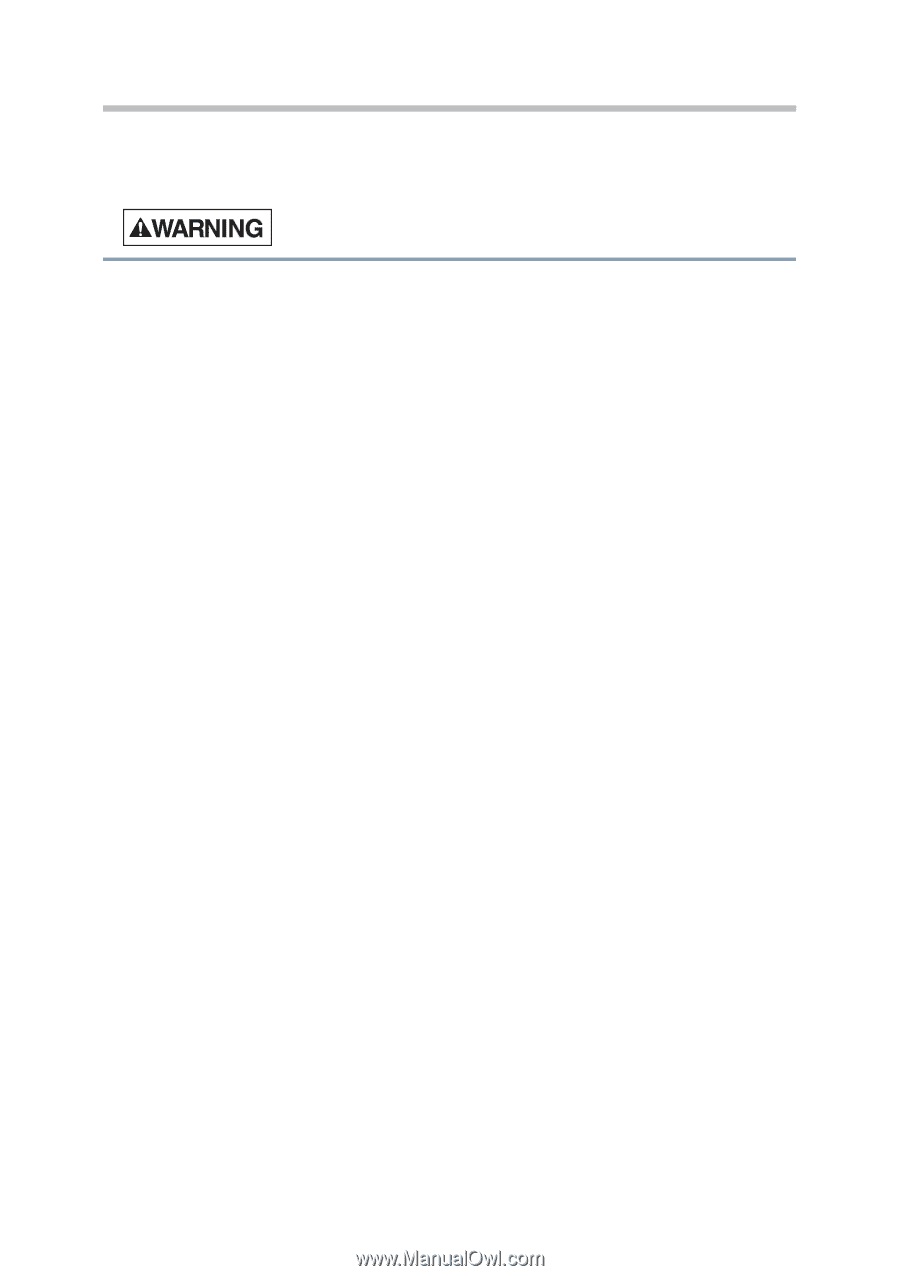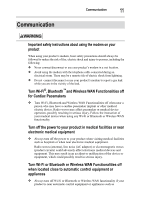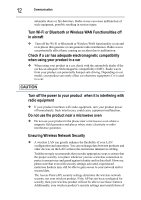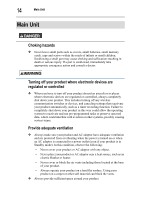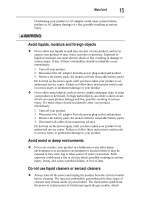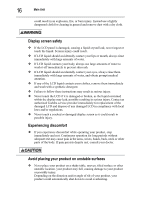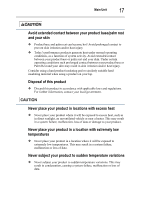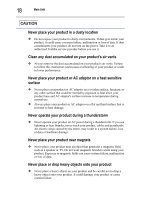Toshiba Portege PRT12U-01900U Portege X20W-D Series Users Guide English - Page 142
Avoid liquids, moisture and foreign objects, Avoid moist or damp environments
 |
View all Toshiba Portege PRT12U-01900U manuals
Add to My Manuals
Save this manual to your list of manuals |
Page 142 highlights
Main Unit 15 Overheating your product or AC adaptor could cause system failure, product or AC adaptor damage or a fire, possibly resulting in serious injury. Avoid liquids, moisture and foreign objects ❖ Never allow any liquids to spill into any part of your product, and never expose your product to rain, water, seawater or moisture. Exposure to liquid or moisture can cause electric shock or fire, resulting in damage or serious injury. If any of these eventualities should accidentally occur, immediately: 1. Turn off your product. 2. Disconnect the AC adaptor from the power plug socket and product. 3. Remove the battery pack (for models with the removable battery pack). Do not turn on the power again, until you have taken your product to an authorized service center. Failure to follow these instructions could result in serious injury or permanent damage to your product. ❖ Never allow metal objects, such as screws, staples and paper clips, to enter your product or keyboard. Foreign metal objects can create a short circuit, which can cause product damage and fire, possibly resulting in serious injury. If a metal object should accidentally enter your product, immediately: 1. Turn off your product. 2. Disconnect the AC adaptor from the power plug socket and product. 3. Remove the battery pack (for models with the removable battery pack). 4. Disconnect all cables from connectors (if any). Do not turn on the power again, until you have taken your product to an authorized service center. Failure to follow these instructions could result in serious injury or permanent damage to your product. Avoid moist or damp environments ❖ Never use or place your product in a bathroom or any other damp environment or in an outdoor environment or location where it may be exposed to rain, mist, fog or other source of water or moisture. Such exposure could cause a fire or electric shock, possibly resulting in serious injury. It may also cause a product failure, or loss of data. Do not use liquid cleaners or aerosol cleaners ❖ Always turn off the power and unplug the product from the electrical outlet before cleaning. The injected combustible gas produced by these types of cleaners may remain inside of your product. The electrostatic spark from the motor or contact point of switch may ignite the gas residue, which