Toshiba Portege S100-S213TD User Guide - Page 142
Removing a PC Card, Safely, Remove Hardware, Safely Remove Hardware
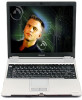 |
View all Toshiba Portege S100-S213TD manuals
Add to My Manuals
Save this manual to your list of manuals |
Page 142 highlights
142 Expansion Options Using PC Cards ❖ Never remove a network card while you are connected to the network. ❖ Never remove a SCSI card while any of the SCSI devices connected to it are operating. DEFINITION: SCSI is an acronym for Small Computer Systems Interface. A single SCSI PC Card enables you to connect several SCSI devices to your computer at the same time. Before removing a PC Card, stop it by clicking the Safely Remove Hardware icon in the system tray. Removing a PC Card 1 Click the Safely Remove Hardware icon in the system tray. PC Card eject button PC Card eject button 2 Press the PC Card eject button once to extend it, then press it again to remove the card. The PC Card pops out about an inch. Removing the PC Card from the slot

142
Expansion Options
Using PC Cards
❖
Never remove a network card while you are connected to
the network.
❖
Never remove a SCSI card while any of the SCSI devices
connected to it are operating.
DEFINITION: SCSI is an acronym for Small Computer Systems
Interface. A single SCSI PC Card enables you to connect
several SCSI devices to your computer at the same time.
Before removing a PC Card, stop it by clicking the
Safely
Remove Hardware
icon in the system tray.
Removing a PC Card
1
Click the
Safely Remove Hardware
icon in the system
tray.
PC Card eject button
2
Press the PC Card eject button once to extend it, then
press it again to remove the card.
The PC Card pops out about an inch.
Removing the PC Card from the slot
PC Card eject button














