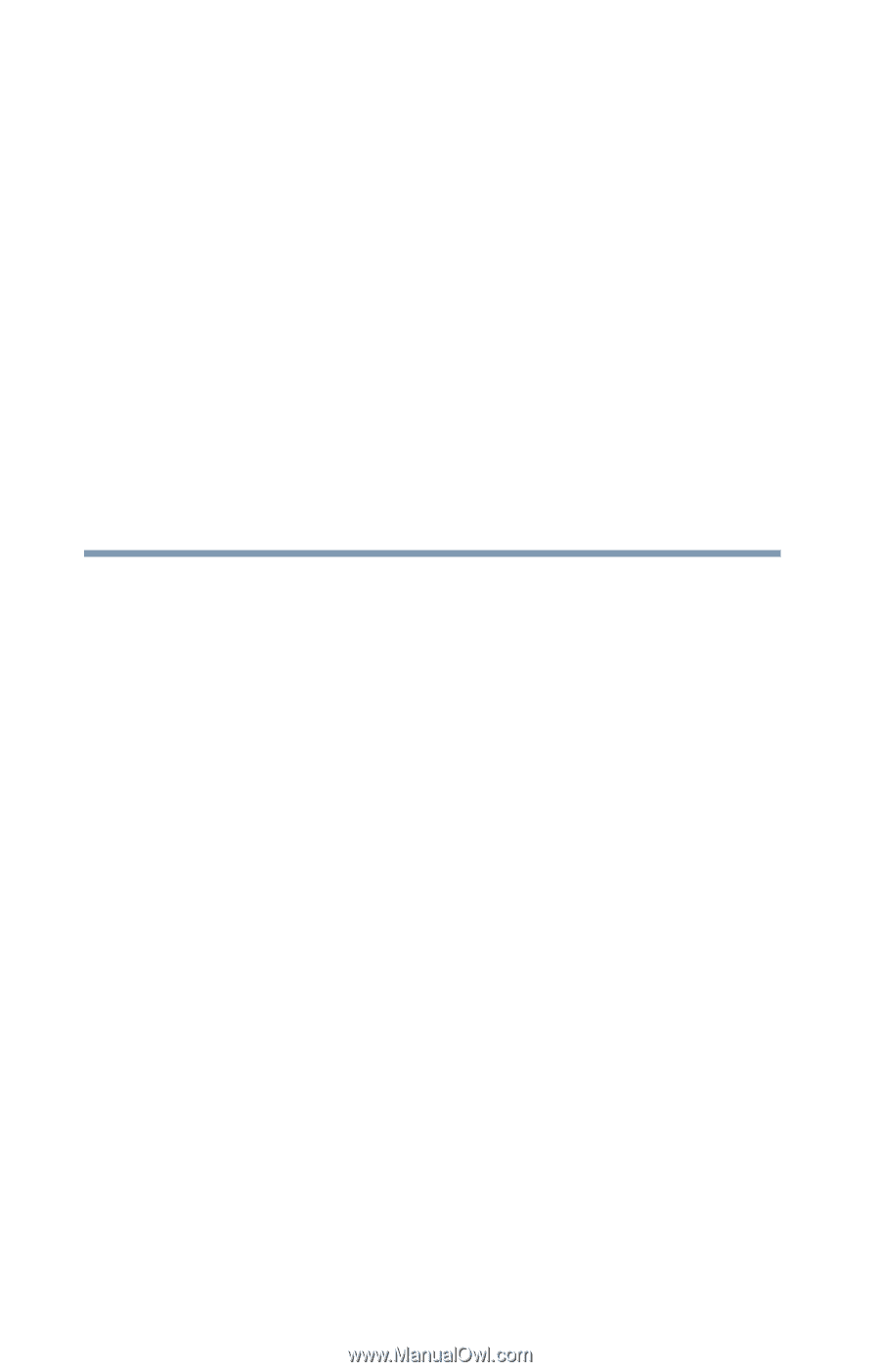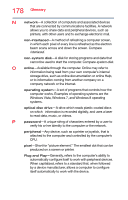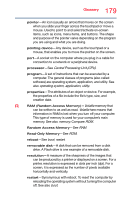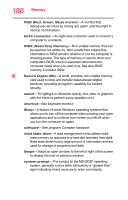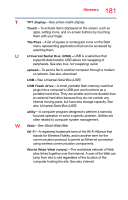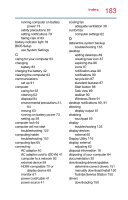Toshiba Portege Z30-C PT261U-0JF031 Portege Z30-C Series Windows 10 Users Guid - Page 182
Index
 |
View all Toshiba Portege Z30-C PT261U-0JF031 manuals
Add to My Manuals
Save this manual to your list of manuals |
Page 182 highlights
Index A AC adaptor 40 AC power 75 AC power light 40 accessing network 93 AccuPoint II 55 primary button 55 secondary button 55 adding memory 40 optional external devices 46 adding desktops 89 adequate ventilation cooling fan 39 adjusting touchpad settings 58 Advanced Startup options 124 App tiles Start menu 90 app, starting 71 audio features 93 B backing up files 66, 72 182 Backlit keyboard 69 Badge notifications 91 battery battery life 74 care 83, 84 changing 83 charge indicator light 41 charge time 75 charger 75 charging 42, 75 charging the real-time clock (RTC) 76 conserving power 80 determine remaining power 78 indicator light 78 low charge 79 maintaining 84 maximum capacity 74 monitoring power 41, 77 power management 75 power options 79 real-time clock (RTC) 75 recharge time 74 RTC memory 75