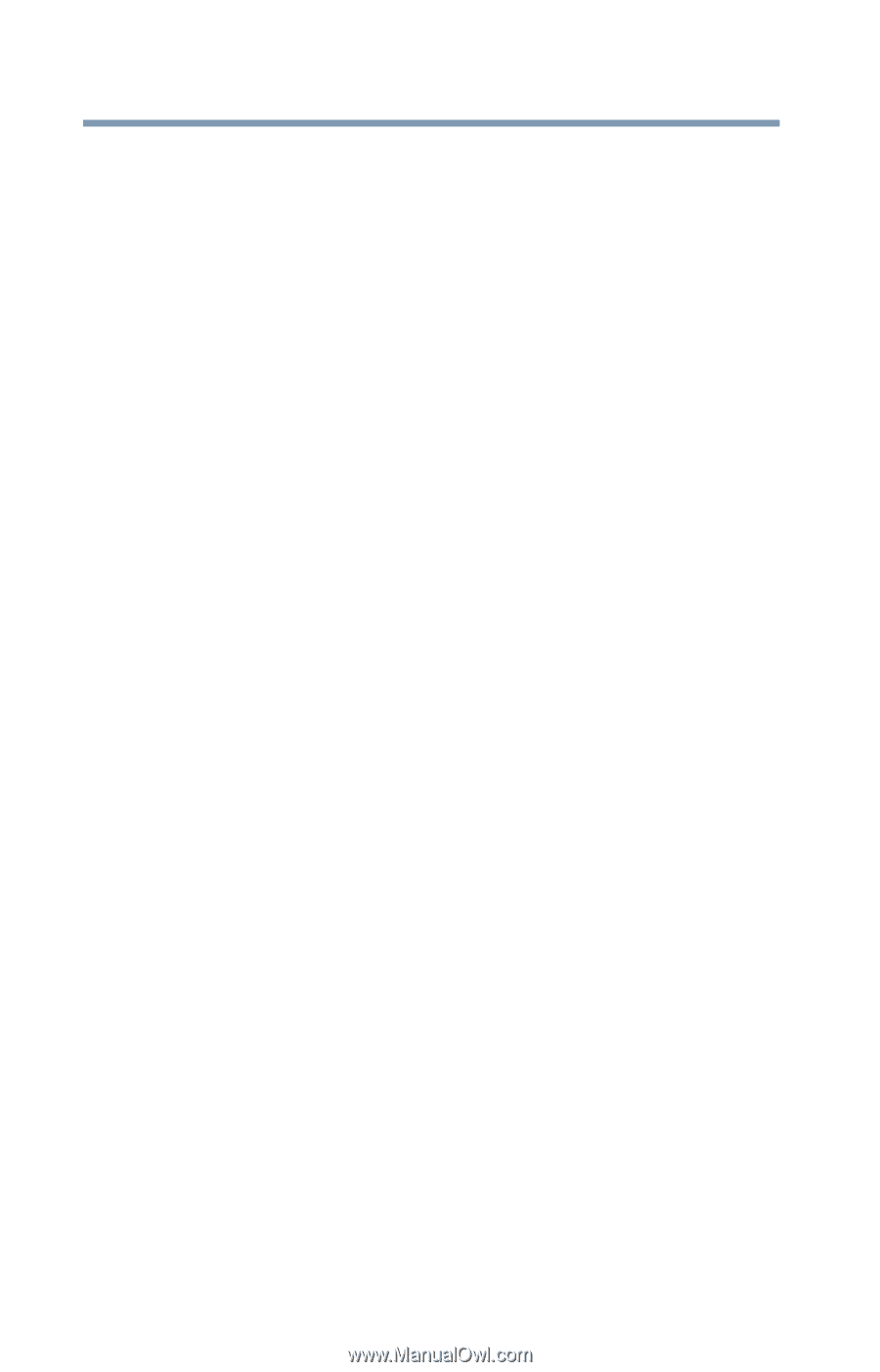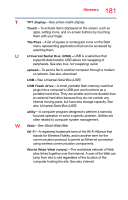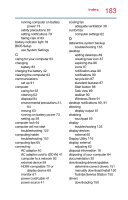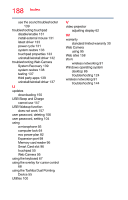Toshiba Portege Z30-C1310 Portege Z30-C Series Windows 10 Users Guide - Page 186
Toshiba Recovery Media, Smart Card slot
 |
View all Toshiba Portege Z30-C1310 manuals
Add to My Manuals
Save this manual to your list of manuals |
Page 186 highlights
186 Index battery 75 recording sounds 93 recovery creating a recovery drive 47 installing drivers and applications 54 internal storage drive 46 recover from the Internal Storage Drive 51 reset your PC 52 restoring from a recovery drive 50 Toshiba Recovery Media Creator 47, 50 recycle bin icon 87 registering computer 44 Restart computer 45 restart computer 45 restore points troubleshooting 153 running computer on battery power 73 S safety computer 84 disposing of computer 84 icons 29 precautions 37 safety precautions battery 83 saving files 72 selecting a place to work 31 power plan options 81 video cables 60 Service Station 113 setting low battery notifications 79 setting up AC adaptor 40 communications 91 computer 39 software 42 work environment 31 settings customize computer settings 62 Shut down computer 44 Sleep computer 46 Sleep mode 45 Sleep Utilities 109 Smart Card slot using 96 sounds recording 93 speakers using external 94 Special Windows keys Application key 67 Windows key 67 starting an app 71 Startup menu problem solving 124 Startup options Advanced options 125 Reset your computer 125 supervisor password, deleting 104 supervisor password, set up 102 system indicator lights AC power 40 LEDs 41, 42, 77, 78, 95 System Settings 107 T taking care of battery 83 Task view taskbar 89 television adjusting display 62 Tile notifications 90