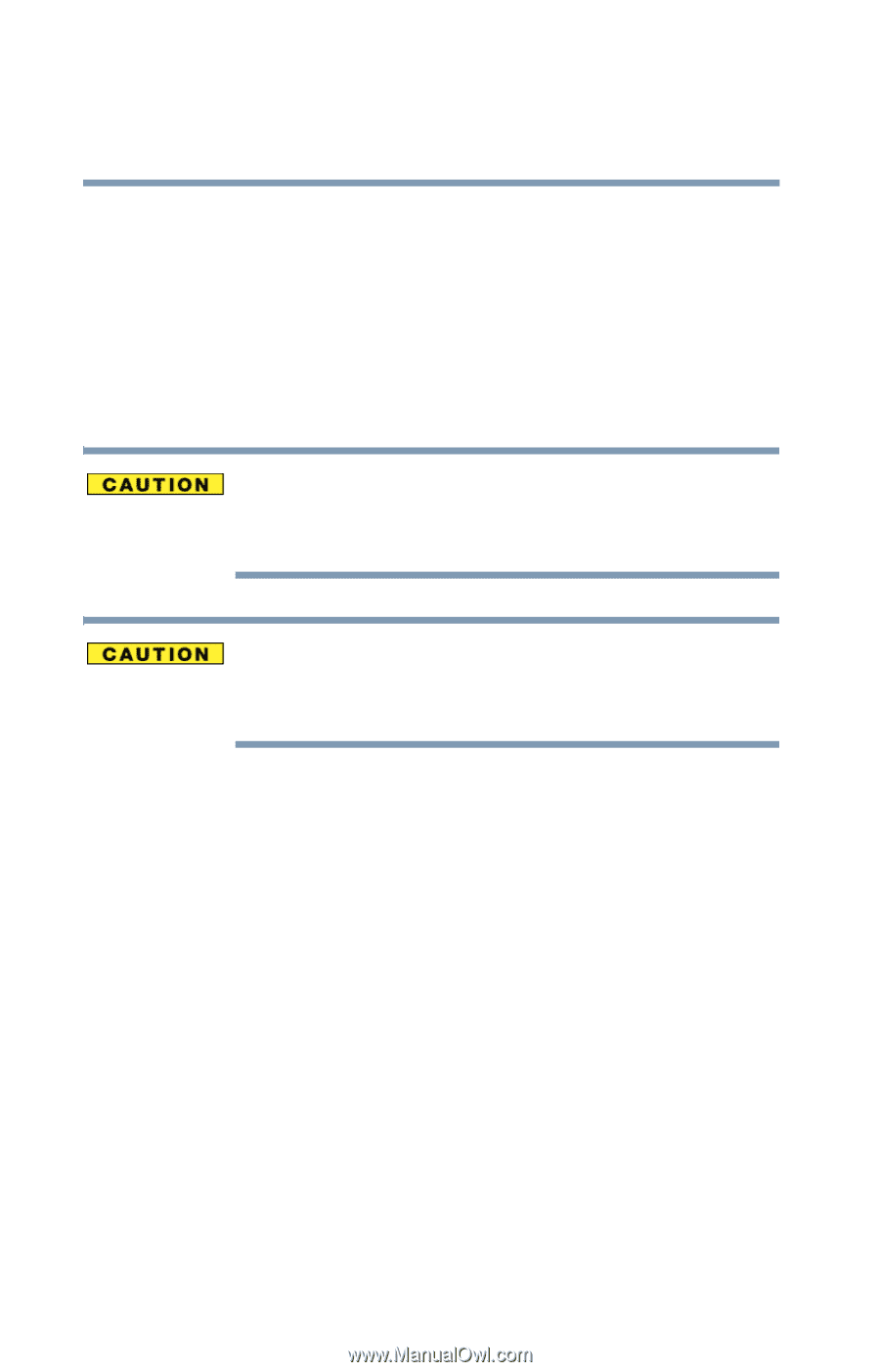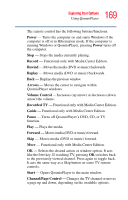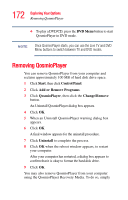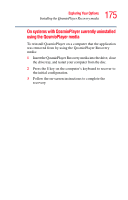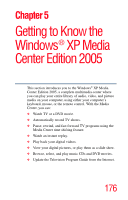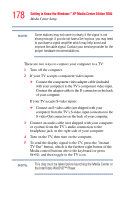Toshiba Qosmio F15 Toshiba Online Users Guide for Qosmio F15-AV201 - Page 174
On systems with QosmioPlayer previously uninstalled using the Windows® “Add/Remove Programs”
 |
View all Toshiba Qosmio F15 manuals
Add to My Manuals
Save this manual to your list of manuals |
Page 174 highlights
174 Exploring Your Options Installing the QosmioPlayer Recovery media On systems with QosmioPlayer previously uninstalled using the Windows® "Add/Remove Programs" If you have previously removed QosmioPlayer from your computer, and wish to reinstall it, doing so will require you to recover the entire system using the Recovery media that shipped with your computer after the QosmioPlayer installation has been completed. After completing the QosmioPlayer recovery procedure, you must use your system's Recovery media to recover the Windows operating system. Performing the recovery procedure on your computer removes all data files. Be sure to back up your files prior to using this procedure. 1 Insert the QosmioPlayer Recovery CD into the drive, close the drive tray, and restart your computer from the CD. 2 Press the 1 key on the computer's keyboard to recover to the initial configuration. A warning screen displays asking you if you want to install QosmioPlayer. 3 Press Y. A final warning screen displays. 4 Press Y to confirm. Once the QosmioPlayer installation is completed, you must restore your computer to its original configuration using the provided Recovery media. For more information, see the instructions that shipped with your Recovery media.