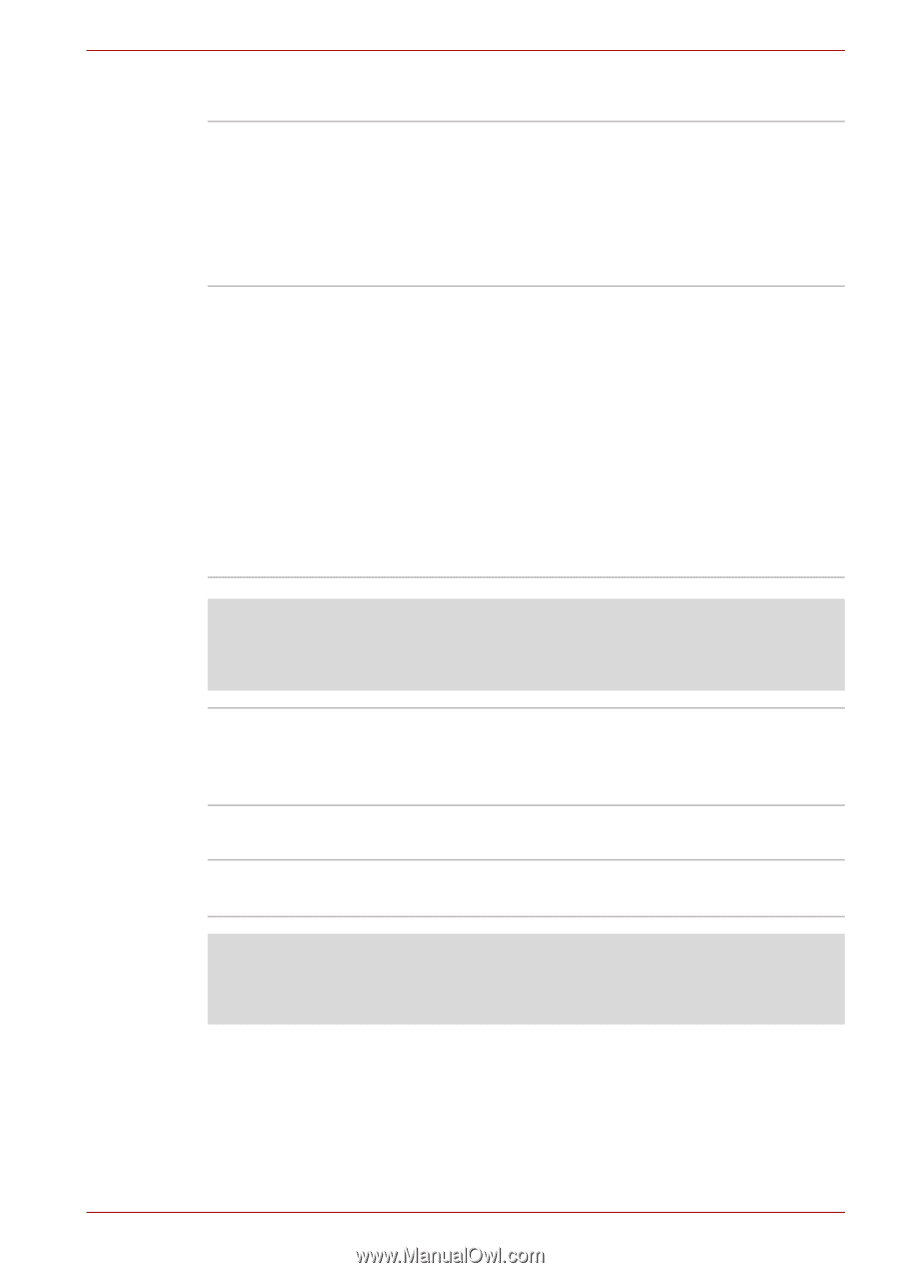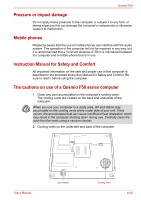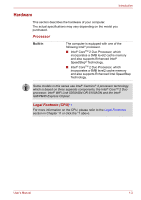Toshiba Qosmio F50 PQF55C-01U01C Users Manual Canada; English - Page 33
Memory, Power, Legal Footnote Memory Main System, Legal Footnote Battery Life, Slots, Video RAM, Start
 |
View all Toshiba Qosmio F50 PQF55C-01U01C manuals
Add to My Manuals
Save this manual to your list of manuals |
Page 33 highlights
Introduction Memory Slots Video RAM 512, 1,024 or 2,048MB memory modules can be installed in the computer's two memory slots for a maximum of 4,096MB system memory. This computer can be equipped with memory modules of a maximum size of 4,096MB. The actual amount of useable system memory will be less than the installed memory modules. The memory in a computer's graphics adaptor, used to store the image displayed on a bitmap display. Start -> Control Panel -> Appearance and Personalization -> Personalization -> Display Settings. The amount of Video RAM can be verified by clicking the Advanced Settings... button in the Display Settings window. The amount of Total Available Graphics memory will vary be between 1 and 2 MB depending upon system configuration. Legal Footnote (Memory (Main System))*2 For more information regarding Memory (Main System), please refer to the Legal Footnotes section in Chapter 11 or click the *2 above. Toshiba Quad Core HD Processor Power Battery pack A co-processor specialized for media streaming processes (real-time image processing such as image processing and image recognition) is installed. The computer is powered by one rechargeable lithium-ion battery pack. Legal Footnote (Battery Life)*3 For more information regarding Battery Life, please refer to the Legal Footnotes section in Chapter 11 or click the *3 above. User's Manual 1-4