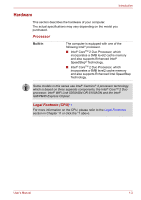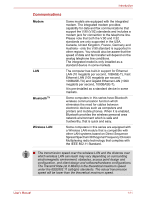Toshiba Qosmio F50 PQF55C-01U01C Users Manual Canada; English - Page 37
Ports, Slots, External monitor, Universal Serial Bus, USB 2.0, i.LINK™ IEEE1394, ExpressCard™
 |
View all Toshiba Qosmio F50 PQF55C-01U01C manuals
Add to My Manuals
Save this manual to your list of manuals |
Page 37 highlights
Introduction Ports External monitor Universal Serial Bus (USB 2.0) This port provides 15-pin, analog VGA port.This port allows you to connect an external monitor to the computer. The computer supports multiple Universal Serial Bus ports that comply with the USB 2.0 standard. The ports with the ( ) has a USB Sleep and Charge function. One of the USB ports has an eSATA (External Serial ATA) function. ■ Please note that it is not possible to confirm the operation of all functions of all USB devices that are available. In view of this it may be noted that some functions associated with a specific device might not operate properly. i.LINK™ (IEEE1394) This port allows high-speed data transfer to take place between the computer and external devices such as digital video cameras. Slots ExpressCard™ Bridge media The internal ExpressCard slot is a Universal slot. This slot supports ExpressCard/54 and ExpressCard/34 modules. This slot lets you insert an SD™/SDHC™ memory card, miniSD™/microSD™ Card, Memory Stick® (Duo™/PRO™/PRO Duo™), xD-Picture Card™ and MultiMediaCard™. Refer to Chapter 9, Optional Devices. User's Manual 1-8