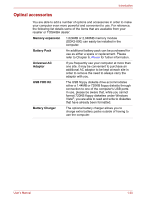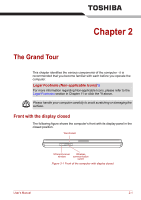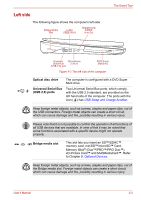Toshiba Qosmio F50 PQF55C Users Manual Canada; English - Page 53
Right side, Headphone, S/PDIF, and Line out jack, Microphone and, Line in jack, i.LINK IEEE1394
 |
View all Toshiba Qosmio F50 PQF55C manuals
Add to My Manuals
Save this manual to your list of manuals |
Page 53 highlights
The Grand Tour Headphone, S/PDIF and Line out jack Microphone and Line in jack i.LINK (IEEE1394) port A 3.5 mm mini headphone jack that lets you connect digital speakers or a stereo headphone (16 ohm minimum). When you connect a digital speaker or headphones, the internal speaker is automatically disabled. This jack can be used also as S/PDIF jack and enables connection of optical digital correspondence apparatus. A 3.5 mm mini microphone jack enables connection of a three-conductor mini jack for monaural microphone input, and connection of a stereo device for audio input. This port allows you to connect an external device, such as a digital video camera, to the computer for high-speed data transfer. Right side The following figure shows the computer's right side. USB Infrared transmitter cable port Express Card Slot HDMI Figure 2-3 The right side of the computer Security Lock Security lock slot A security cable can be attached to this slot and then connected to a desk or other large object in order to deter theft of the computer. Universal Serial Bus The Universal Serial Bus port, which complies (USB 2.0) port with the USB 2.0 standard, is provided on the right side of the computer. ExpressCard slot This slot allows you to install a single ExpressCard device. Slim size remote controller is contained in the ExpressCard slot. Some models are equipped with a Slim size remote controller. User's Manual 2-4