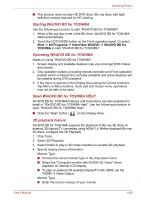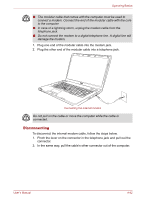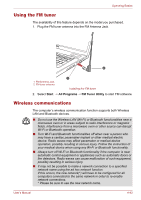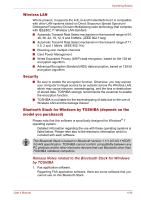Toshiba Qosmio X500 PQX34C Users Manual Canada; English - Page 129
Media care, CD/DVD/BD, Notes on playing Blu-ray 3D
 |
View all Toshiba Qosmio X500 PQX34C manuals
Add to My Manuals
Save this manual to your list of manuals |
Page 129 highlights
Operating Basics Notes on playing Blu-ray 3D ■ 3D playback works only in full screen size. When you play the Blu-ray 3D, WinDVD automatically resizes to full screen. ■ WinDVD will use all the resources of the graphics hardware to display 3D video. Some operations such as the right-click menu, setup and Help will be temporarily disabled. ■ WinDVD BD for TOSHIBA does not support 2D to 3D conversion function. Please use "TOSHIBA VIDEO PLAYER" for 3D playback of DVD or 3D video file. ■ Effect of 3D differs between individuals. ■ Depending on the lighting condition of your room, you may experience some flickerings when you have the 3D glasses on. ■ Viewing 3D playback may cause discomfort. In this case, please stop viewing and consult a doctor. ■ Please consider whether it is suitable or there is a need for time limit before allowing your child to watch a 3D content. ■ Effect of 3D can be shown on external 3D enabled display/TV that supports HDMI 1.4. To play the Blu-ray 3D on external 3D enabled display/TV, please change the display mode to HDMI only (Projector only). And use 3D glasses come with your external 3D enabled display/TV. ■ When playing the Blu-ray 3D on external display that does not support 3D function, clear "Prefer to play in 3D mode" checkbox in 3D Playback properties of WinDVD BD for TOSHIBA. Media care This section provides tips on protecting data stored on your CD/DVD/BD. Handle your media with care. The following simple precautions will increase the lifetime of your media and protect the data stored on them: CD/DVD/BD 1. Store your CD/DVD/BD in the container they came in to protect them and keep them clean. 2. Do not bend the CD/DVD/BD. 3. Do not write on, apply a sticker to, or otherwise mar the surface of the CD/DVD/BD that contains data. 4. Hold the CD/DVD/BD by its outside edge or the edge on the centre hole. Fingerprints on the surface can prevent the drive from properly reading data. 5. Do not expose your CD/DVD/BD to direct sunlight, extreme heat or cold. Do not place heavy objects on your CD/DVD/BD. User's Manual 4-39